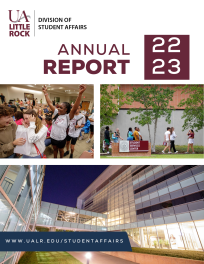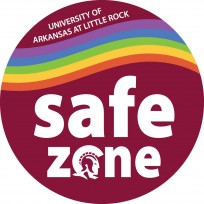The shell for your 2018-19 annual report will be provided for you soon. The following are instructions that were provided last year. They will be tweaked based on this year’s information, and a new notification will be sent out to directors.
Go to your department’s WordPress and select Annual Reports > Reports
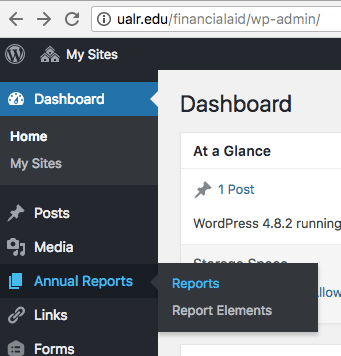
In this example, you see Financial Aid | Annual Report | 2017-18 – Draft

Hover over it and select Edit
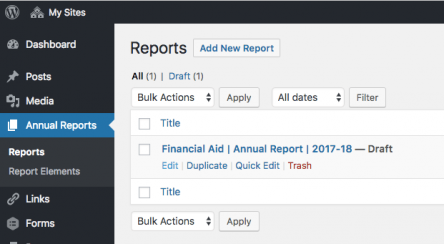
Here you’ll find the fields to fill in. The first few are simple and won’t generally change from year to year: your departmental mission, values, and vision. It is good to reexamine these three within your departments periodically, but generally they don’t change regularly.
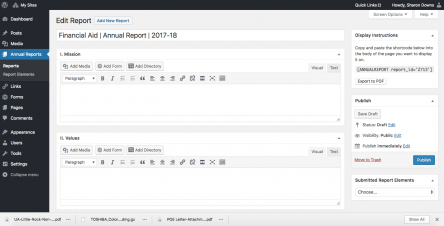
The Highlights category is the one that will require most of your effort. You’ll notice several pre-populated headings with bullets underneath each. Those headings are all five of our strategic priorities, along with a sixth heading of Other. This is where you put in all your activities, programs, etc., for the last year. The 2017-18 report covers the time period of July 1, 2017 – June 30, 2018.
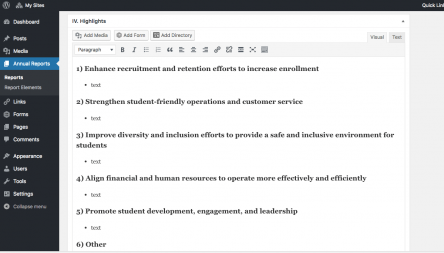
As you go, hit the Save Draft button on the right to save your progress. Do not publish your annual report.
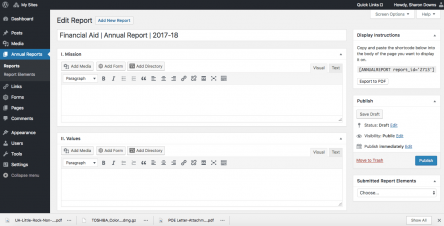
Assessment is where you will provide detailed information on all assessments done for the year. Your assessments for 2017-18 are listed here for easy reference. Provide specifics about the assessment tool, how it was utilized, how many participated, what the raw data are, what you feel this assessment means, and how you will utilize that information to make improvements.
Priorities for Next Year will be a listing of departmental goals for your annual plan for the coming year.
Appendix: Fast Facts is a place to list some easy-to-digest pieces of information, such as ‘x’ number of visits to your office, or similar information.
When you have completed your report, notify Sharon Downs for review and publishing.
PRO TIP: You can add to this annual report all year long, which will make completing the report by mid-July much easier!