Track that Trolley!
We are very excited about our new trolley tracking system that uses real-time GPS. Now you no longer have to wonder where the trolley is or if you have enough time to finish writing that paper (or hit the snooze button again) before it arrives. The tracking system can be accessed in three ways: online, through a mobile app, and through texts. The online system can be found at ualr.edu/trolley. It lets you see where the trolleys are and the arrival times for each stop. Take a look at the tracker here.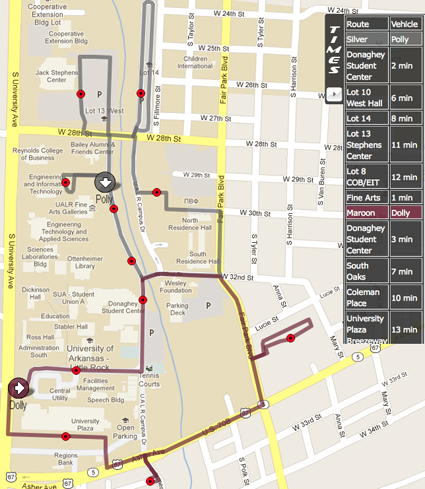 If you only want to look at a particular route, just un-select the other one on the left toolbar.
iPhone and Android users can download the free Ride Systems mobile app. First-time users should select UALR from the list of available schools. The app allows you to select one route to view at a time.
If you only want to look at a particular route, just un-select the other one on the left toolbar.
iPhone and Android users can download the free Ride Systems mobile app. First-time users should select UALR from the list of available schools. The app allows you to select one route to view at a time.
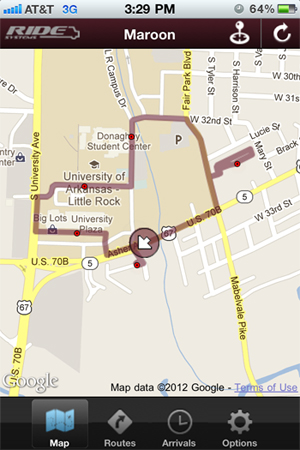 If you don’t have a smartphone, or just prefer a quick text, you can take advantage of the simple text messaging system. Each trolley stop has been assigned an ID. Text this ID to 41411 and you’ll receive a text letting you know when the next trolley will arrive.
If you don’t have a smartphone, or just prefer a quick text, you can take advantage of the simple text messaging system. Each trolley stop has been assigned an ID. Text this ID to 41411 and you’ll receive a text letting you know when the next trolley will arrive.
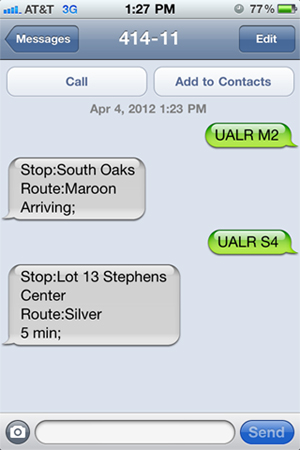 I played around with the texts and it only took about two seconds for me to receive the arrival information. Not bad!
The list of stops and corresponding ID’s are below:
I played around with the texts and it only took about two seconds for me to receive the arrival information. Not bad!
The list of stops and corresponding ID’s are below:
Maroon Route and ID
UALR M1……Donaghey Student Center UALR M2……South Oaks UALR M3……Coleman Place UALR M4……University Plaza Breezeway UALR M5……University Drive at Lot 5Silver Route and ID
UALR S1……Donaghey Student Center UALR S2……Lot 10 West Hall UALR S3……Lot 14 UALR S4……Lot 13 Stephens Center UALR S5……Lot 8 COB/EIT UALR S6……Fine Arts So try out this new, easy tracking system and let us know what you think! I have a feeling this will make catching the trolley a lot easier and will save you some timeView more stories in Uncategorized
