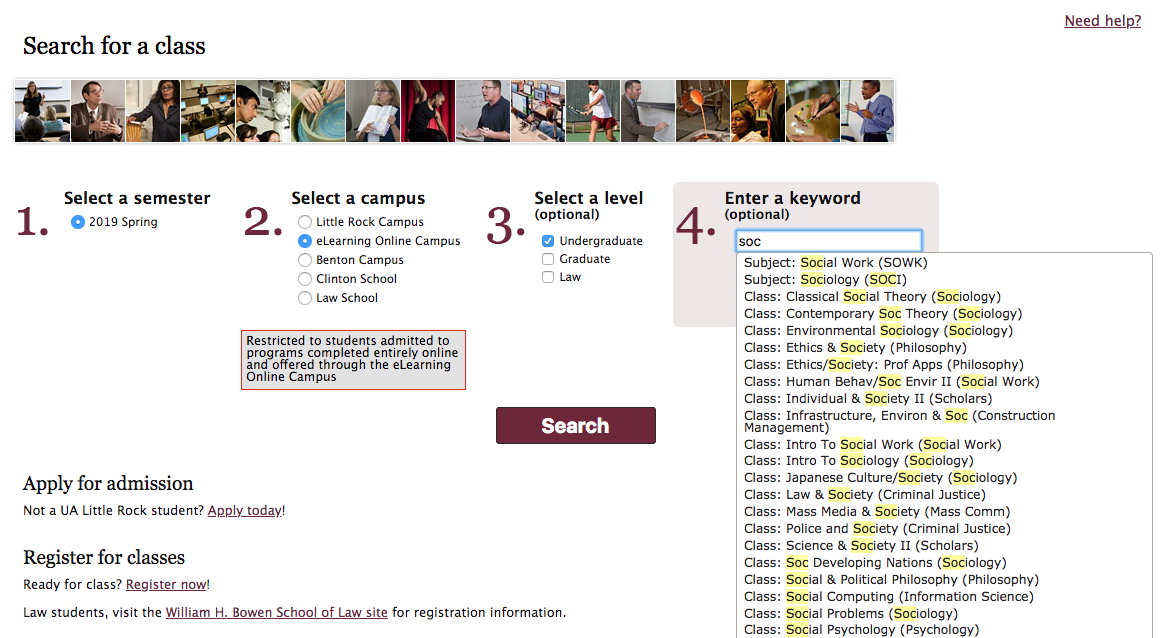4. Get advised
After you have applied and been accepted to UA Little Rock, you’ll need to contact your academic advisor. Your advisor will confirm your degree plan and help you choose your online classes. It may help to provide your unofficial transcripts to your advisor for review while your official transcripts are processed by the University.
You can find your program advisor on our “Contact” page under “More contact information.”
To see a list of available courses before you speak with your advisor, visit UA Little Rock’s Class Search tool.
- Term: Select the semester you want to take classes.
- Campus: Select “eLearning Online Campus” to see only “9U_” courses.*
- Level: Select Undergraduate or Graduate
- Subject/Optional: Type your area of interest in the keyword area. This can be a subject, part of a course title, etc. Keep in mind that many course titles are abbreviated in the system, and a broader search may be needed.
- Search: Click the search button.
* UA Little Rock Online (“eLearning Online Campus”) programs are for degree-seeking students only. Course selections designated as “9U_” sections are available exclusively for UA Little Rock Online students. Students who are not seeking an online degree, but wish to take online courses, can register for sections designated as “99_” or “98_” (select “Little Rock Campus” in the class search, then filter by “online classes”). Students are encouraged to contact their program advisor with questions about course availability.