Are you ready to apply to UA Little Rock? We offer world-class facilities, state-of-the-art technology, knowledgeable professors, and great internship opportunities. This is your student guide for undergraduate admission to the University. Email us if you have any questions!
Start Here: What Kind of Student Am I?
First-Time Freshman
You will be a freshman if you are applying directly from high school, and you’ve never attended college, or all your college credits were earned prior to high school graduation (or equivalent). Any credits earned before completing high school will be evaluated for transfer, but will not impact your application status.
Choose This Admissions Application: Undergraduate
Transfer Student
If you have a high school diploma or GED and at least 12 transferable credit hours from another institution, you’re considered a transfer student. Less than 12 transferable credit hours from a regionally accredited institution must meet freshman standards (if you have a question about hours that will transfer, reach out to Records and Registration for clarification). If your only college coursework was taken while concurrently enrolled in high school (prior to graduation), you will be evaluated for first-time freshman admission.
Choose This Admissions Application: Undergraduate
Visiting Student / Non-degree Seeking Student
Community members are welcome to take a class without seeking a degree! Please note: Applying as a Visiting or Non-degree Seeking Student would make you ineligible for financial aid.
Visiting Student
You’re considered a visiting student if you plan to enroll at UA Little Rock for one semester and then return to your current institution.
Non-degree Seeking Student
You’re considered a non-degree seeking student if you plan to enroll in classes for personal enrichment or professional development.
Choose This Admissions Application: Undergraduate
Returning Student
If you have not been enrolled at UA Little Rock for two years or longer, then you have to reapply for admission and pay the $40 application fee. If you have attended other institutions in the interim, then you will apply as a transfer student.
Choose This Admissions Application: Undergraduate
Taking Classes as a High School Student
Want to get a head start on earning college credit before high school graduation? There are two options with separate applications.
High School Concurrent Enrollment Program
Through the High School Concurrent Enrollment Program, qualified students in participating high schools can earn college credit at UA Little Rock while attending high school. Students take UA Little Rock courses that are taught on their high school campus and count for both high school and University credits.
Dual Enrolled High School Students
Not participating in UA Little Rock’s High School Concurrent Enrollment Program or attending a concurrent partner high school, but would like to take a class? Current high school students who wish to attend classes at UA Little Rock may be considered for admission as dual-enrolled high school students.
Apply for the High School Concurrent Enrollment Program: Learn more about the enrollment process and view the list of participating high schools.
Dual Enrolled High School Students Choose This Admissions Application: Undergraduate
Connecting with Campus
Meet the people who make our campus special! You’ll join a diverse environment that supports any student in any situation. Connect and see for yourself.
Visit UA Little Rock
There are so many ways to explore life as a future Trojan. Attend an event, come to campus for an in-person tour, or take a virtual tour from home. Get answers about the admissions process, learn more about your major, and discover opportunities that will shape your college experience. Check out the options to make connections and get to know UA Little Rock.
Get Guidance from My Recruiter
Connect with My Recruiter:
If you’re thinking about applying to UA Little Rock, contacting your recruiter is a great way to ask questions and find out more about becoming a Trojan! Whether you’re still in high school, transferring from another college, or live in a different state, our recruiters are here to help you take the next steps.
Explore Undergraduate Academic Programs
Connect with Undergraduate Academic Programs:
Wondering if we have your major? Whether you’re just starting college or continuing to work on a degree, we offer more than 60 programs that will meet your academic interests and goals. Our undergraduate programs include certificates, minors, associate’s degrees, and bachelor’s degrees.
Want to change your major or campus? Learn more in the next section, Changing Your Major or Campus.
Changing Your Major or Campus
Admitted degree-seeking students should never need to reapply for admission to the University in order to change their major or campus (Main Campus/Online Campus).
Non-degree seeking students, on the other hand, must reapply as degree-seeking to change to the Online Campus or declare a major.
Changing Your Major:
Your request to change your major will depend on your application status.
- Applicants without an admission decision (not admitted or denied) need to email a request for more information to the Office of Admissions at admissions@ualr.edu.
- Admitted students will need to contact their new academic department or advisor, who will update their major in BOSS. The advisor can complete this Admissions form if they are unable to complete the request in BOSS.
Changing Your Campus:
Your request to change from one campus to another (Main Campus or Online Campus). Here are a few items to consider before making your request:
- Your major must be offered on the new campus. Many majors are only available on the Main Campus, so check the available online programs before requesting to move to the Online Campus.
- Students who need to complete developmental work based on their placement test scores need to pass these courses before requesting a campus change.
- Each course is only available on one campus. So, the Main Campus may offer online or hybrid courses that are not available to students in the Online Campus, and Online Campus students are limited to online courses designated for their campus.
- If you are already enrolled in a term and want to switch your campus for the same term, you will need to drop your courses before the change can be processed.
- You are only able to change your campus once per academic year.
If all these items work for you, reach out to your academic department or advisor to request your campus change. They will complete the request through the Office of Records and Registration.
Admissions Customer Service
Connect with Customer Service:
We have customer service representatives available Monday-Friday from 8 a.m. – 5 p.m.
Next Steps for Applicants
Completing your admissions application is a big step! Here’s what you should do next.
Check Your Application Status & Needed Documents
New Application Review: New applications are reviewed by an admissions counselor to make sure you have the correct list of documents needed for an admission decision. Any documents you may have already sent us will be added to your admissions file as well. Once this review is completed, you will receive an email with your updated list of needed documents.
You can monitor your application’s current status on your Status Page.
- Return to the application and log into your account.
- If you are a Returning User, log in using the email address and the password you created when you began your application. If you have forgotten your password, click “Forgot your password?” to reset it.
- Take a look at your Application Checklist to view your required documents. Final transcripts are required if an unofficial or incomplete transcript is received and listed under Materials Uploaded.
- Then, come back here to the Quick Guide’s Submit Your Documents section to learn how to submit each academic document required on your checklist.
From here, you can see whether or not your application has been reviewed as well as the status of your documents. Processing a document to your admissions file usually takes 5-7 business days once it arrives in our office.
Look for My Notification of Admission
You have turned in your documents, and now you are wondering when you will know if you have been admitted to the University.
Notification of Admission:
Your application will be reviewed by a UA Little Rock admission counselor. Once an admissions decision (admitted or denied) is added to your file, you will:
- Receive an email from us within 48 hours to log into your status page and go to Click here to see the decision on your application.
- You will also notice a section called Resources for Admitted Students that will provide links to complete your next steps.
- Receive a packet of information at the mailing address you provided on your application a few weeks later.
Didn’t Meet the Admission Standards?
There may be options for you to still be admitted. Review your options on the “Can I still be admitted?” page.
Apply for Financial Aid
Step 1: Complete the Free Application for Federal Student Aid (FAFSA) application to receive federal, state, and many university-sponsored sources of funding. UA Little Rock’s FAFSA school code is 001101.
Step 2: Complete the YOUniversal application for financial aid through the Arkansas Department of Higher Education (ADHE), like the Arkansas Academic Challenge Scholarship.
Step 3: Visit the Financial Aid homepage to learn about options available to help you fund your education, including federal financial aid and UA Little Rock merit and private scholarships (see next section “Apply for Scholarships”).
Step 4: View and accept offered financial aid awards in BOSS.
Tip: Pay attention to deadlines and required materials for each financial aid opportunity.
Military Students and Dependents: If you are entitled to the GI Bill, contact our Office of Military Student Success at 501-569-8171 or military@ualr.edu.
Learn About Credit by Examination
Testing Services:
Testing Services at UA Little Rock provides credit by examination. For more information, call 501-916-3198 or visit the Student Services Center (SSC), Room 315.
New Transfers:
Credit by exam policies vary considerably from campus to campus. Receiving credit at one school does not guarantee that you will receive credit at another school. You may be required to submit your credit by examination scores to Testing Services. Visit the Credit by Exam page for more information.
Submit Your Documents
All admissions applications require documents. Remember the section earlier called Start Here: What Kind of Student Am I? Each student type has a button for more info that will give you detailed information about which documents you need to submit and how we use it to make an admissions decision.
Take a look here to learn how to submit your documentation.
Mailing Your Documents
To mail your documents, please use this mailing address:
UA Little Rock
Office of Undergraduate Admissions
2801 South University Ave.
Little Rock, AR 72204-1099
Tip: Academic documents like transcripts and college entrance exam scores may not be accepted as official if they do not meet certain sending standards, which means The Office of Admissions cannot use it for your admissions decision. Take a look at the next sections to learn how The Office of Admissions accepts an academic credential as official.
Shot Records
Shot records (or immunization records) can be sent via mail, emailed to admissions@ualr.edu, or faxed to 501-916-3128. It must include proof of two measles, mumps, and rubella (MMR) vaccines, including the month and year each dose was received.
Haven’t received 2 MMR vaccines? You can provide one of the following:
- A MMR titer test that shows immunity to measles, mumps, and rubella. The MMR titer can be drawn in Health Services for a fee (view fees).
- Immunization Exemption letter, which is granted by the Arkansas Department of Health (ADH). Complete and submit this application to ADH by following the instructions on the application. After you have received an approval letter, you are responsible for notifying the Office of Admissions that the exemption request has been approved. You are also responsible for retaining the original letter.
- Proof of birth before Jan. 1, 1957.
Online & Military Students: The Office of Admissions will waive this requirement. (Military students can review the section called Proof of Military Service for more information.)
You can view UA Little Rock’s immunization records policy for more information and exceptions.
College Entrance Exam Scores
UA Little Rock accepts college entrance exam scores from ACT, SAT, and ACCUPLACER. Your test must have been taken within the last five years to be considered for a review in the Office of Admissions.
- Contact the testing service (ACT/SAT) or testing center (example: Office of Testing Services) to request that an official copy of your scores is sent to the UA Little Rock Office of Admissions.
- If your high school includes test scores on your official high school transcript, these will be processed as official college entrance exam scores.
Tip: Not all students are required to submit college entrance exam scores, so keep an eye on your email for the documents required after your application has been reviewed.
Tip: Accuplacer offers practice resources that can be accessed by going to practice.accuplacer.org.
Transcripts
Transcripts should come from your school’s registrar to be considered “official” for an admissions decision.
- Transcripts can be sent by an electronic service if this option is made available by your registrar. This is typically the fastest method.
- If a paper transcript is provided by the registrar, the document must be in the sealed, unopened envelope provided by your school’s registrar. You can have them mailed to our office (see the earlier section called Submit Required Documents by Mail) or drop them off in-person on the second floor of the Charles W. Donaldson Student Services Center.
- Transcripts from UA Little Rock are accessed by your admissions counselor during your new application review (see the earlier section called Check Your Application Status & Needed Documents).
- Learn more about submitting international high school credentials.
- All international post-secondary transcripts must be submitted to an evaluation service before being submitted to the Office of Admissions. (Go to the section below labeled International Post-Secondary Transcripts to learn more.)
Need an email address for your electronic transcript? Please use admissions@ualr.edu.
Transcript FAQs
Didn’t attend a college on your checklist?
You can request a Letter of Non-attendance from the registrar at the college. These can be sent according to the guidelines to submit transcripts, or an email from the registrar’s office sent directly to admissions@ualr.edu. Or, you can request an Official Transcript showing you did not earn credit to satisfy this requirement.
Applied for admission before your bachelor’s degree date has posted?
Post baccalaureate applicants can get admitted with an incomplete file by submitting your current official transcript AND a letter from your academic advisor stating that you have met the graduation requirements and are on track to graduate at the end of the current term. To complete your admissions file, you must submit an updated official transcript once your degree date has posted.
What is the difference between an “incomplete college transcript” and a “college transcript?”
“Incomplete college transcripts” are transcripts that show in-progress coursework, and Admissions is required to ask for an updated official transcript once your final grades have been posted or after you have withdrawn from your classes. Incomplete transcripts may be helpful to get your application reviewed for an admissions decision while you complete your coursework. You will see the “college transcript” item marked as received after the updated official transcript with no in-progress coursework has been processed.
What is the difference between a “current high school transcript” and a “high school transcript after graduation?”
If you are a current high school student, you can ask your high school to submit a “current high school transcript,” which will be reviewed for your initial admissions decision and scholarship eligibility. After you have graduated from high school, you will need to submit an updated transcript with your graduation date posted, which is called a “high school transcript after graduation.” This transcript will complete your admissions file.
GED
What is a GED? The GED is a credential earned by taking a GED exam, and it’s the equivalent of a high school diploma.
Submit your GED according to your state’s guidelines. Go to ged.com/transcripts to learn more about your area’s requesting procedures.
Proof of Military Service
Military students (active-duty, guard, reserve, and veterans who were separated under honorable conditions) are eligible to receive additional assistance offered to military students. Spouses and dependents are not considered military students.
Please provide one of the following to show proof of military service:
- Military orders assigning you to current duty station
- Current military ID card (not a VA card)
- An electronic copy of DD214 – member copy 4 showing character of service (Member Copies 2-8)
- Arkansas Driver’s License showing veteran status
- Copy of your Service Verification Letter (available online at www.va.gov/records/download-va-letters)
- DD215 (with corrected discharge status)
- NGB-22
- DD256/257
If you provide discharge paperwork, the documentation must be a federal government form that includes your full name at time of discharge, SSN/Service Number and a discharge status that is either “honorable” or “general under honorable conditions.”
Updating Your Status:
If you did not indicate current active duty or a history of honorable discharge on your admissions application, you can complete the Military Residency form and add your proof of military service. You can also email your documentation to admissions@ualr.edu.
Additional support for military students is available through UA Little Rock’s Military Student Success Center!
International Post-Secondary Transcripts
All international post-secondary transcripts must be submitted to an evaluation service before being submitted to the Office of Admissions. Evaluation services include:
- International Education Evaluations (IEE)
- World Education Services (WES)
- SpanTran
- Any approved National Association of Credential Evaluation Services (NACES) servicers
The Office of Admissions must have the course-by-course evaluation to satisfy the transcript requirement for admission. The evaluation service will create a GPA that will be included in their evaluation.
Additionally, you will need to provide English translations of course descriptions or syllabi to the Office of Transfer Student Services in order for your previously earned credit to be applied to UA Little Rock degree requirements.
Is your international transcript from a high school? You can have your transcript evaluated to be considered for scholarships if you are a freshman applicant. Learn more about submitting international high school credentials.
English Language Requirement
UA Little Rock will accept the following for your English Language Requirement:
- TOEFL Exam Score showing you earned a 525 or higher on the Paper-based TOEFL exam OR 61 or higher on the Internet-based TOEFL exam. To be accepted as official, it must be sent to the Office of Admissions from TOEFL.
- UA Little Rock’s code is 6368. The test score must be from a test taken within the last two years.
- IELTS Exam Score showing you earned a 6 or higher. To be accepted as official, it must be sent to the Office of Undergraduate Admissions from IELTS. The test score must be from a test taken within the last two years.
- Duolingo English Proficiency Online Exam Score showing you earned a 90 or higher.
- ACT Exam Score showing you earned sub scores of 19 or higher in English AND Reading. To be accepted as official, it must be sent to the Office of Admissions from ACT. The test score must be from a test taken within the last five years.
- SAT Exam Score showing you earned a 330 on evidence based reading-writing (ERW). To be accepted as official, it must be sent to the Office of Admissions from SAT. The test score must be from a test taken within the last five years.
- Coursework within the U.S. can be shown in two ways:
- You earned a grade of C or better on Comp 1 and 2. Your coursework must be from a regionally accredited U.S. institution in the past six years. See the earlier section called Submit Your Transcripts to learn how to send an official transcript to the Office of Admissions.
- You send a transcript that shows you attended a U.S. school for the past six years.
- Graduated from UA Little Rock’s IELP program.
- Native English speakers with citizenship of an exempt country: Canada (except Quebec), Ireland, United Kingdom, Australia, New Zealand, or the Commonwealth Caribbean.
Immigration Verification & Financial Responsibility
Submit your Immigration Verification Form with Demonstration of Financial Support. Admissions requires that this form is received and processed by the Office of International Student Services.
Questions about this? Please contact the Office of International Student Services.
Congratulations! You’re now an official Trojan!
You’ve received your notice of admission, so what’s next? Explore the quick guide below and find out what you need to do before your first class.
Quick Guide for Admitted Trojans
Your first step as an admitted student is to log into your BOSS account before you check your UA Little Rock email. Please allow 24 hours from your admitted date before attempting to login to BOSS for the first time.
Access BOSS, Email, and Blackboard
Questions about the instructions in this section? Call IT Service Assistance Center (ITS) at 501-916-3011.
1. Get Your Student ID Number (T#)
Did you know? Every student is assigned a T# when they apply for admission.
Step 1: Go to boss.ualr.edu and click “Secure Login.”
Step 2: Find your student ID (T#).
- Enter your Social Security Number (SSN) in the “User ID” field.
- Don’t have an SSN? You can log into the admissions application and get your T# on your dashboard. Then, go to the next section to create or find your BOSS PIN.
- Then, click the “Login” button.
- A message will appear that displays your T#. Copy and paste into the “User ID” field.
Need your PIN? Go to the next section to create or find your BOSS PIN.
2. Create or Find Your BOSS PIN
The first two steps are in the earlier section called 1. Get Your Student ID Number (T#).
Step 3: Create or find your BOSS PIN.
- Click the “Forgot PIN?” button.
- Follow the prompts.
- Once you have created or reset your BOSS PIN, keep it in a safe location for your next log-in.
Contact the Office of Admissions if you have issues with your BOSS PIN at admissions@ualr.edu or 501-916-3127.
Logged in? Go to the next section to learn how to reset your passwords and use your Student Dashboard.
3. Find Your NetID and Create Your Password
Need to log in? Look at the two sections before this one.
Step 4: Find your NetID and create your password.
- Now that you have logged into BOSS, click the “Personal Information” link.
- Next, click the “View System Accounts and Change Password” link.
- Find your NetID/Email under University Accounts and write it down. You’ll need it later.
- Next, enter your new password in the New Password field and Confirm field.
Next up: Learn what can be accessed in your BOSS account.
4. Using BOSS
BOSS is your one-stop, online system for access to:
- Set your password for your UA Little Rock email (see the previous section called 3. Find Your NetID and Create Your Password)
- View outstanding financial aid requirements
- Accept offered financial aid
- View holds on your account
- Register for classes
- Pay your bill
- Check your grades
Next up: Set up your Multifactor Authenticator for Single Sign-on.
5. Single Sign-on Using the Multifactor Authenticator
UA Little Rock has made your account more secure with a Single Sign-on page that uses a multifactor authenticator. This is an extra step to let the system know you are logging in as an authorized user.
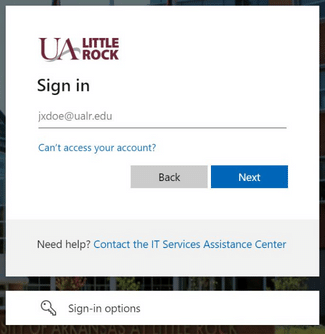
Needed for this step: (A) access to your mobile phone for text messages or (B) the Microsoft authentication app on your smartphone. If you do not have access to a phone that receives texts or can download apps, you can call IT Service Assistance Center (ITS) at 501-916-3011 for assistance setting up your account.
Step 5: Set up your Multifactor Authenticator. We suggest starting with logging into your University email account.
- Go to mail.ualr.edu.
- Log in using your NetID/Email and password created in BOSS (see the previous section called 3. Find Your NetID and Create Your Password).
- Select a method to authorize your login with (A) a text message (using your mobile phone) or (B) by using the Microsoft authentication app on your smartphone.
- Follow the instructions to complete this task to allow successful login to email or Blackboard.
Next up: Check your UA Little Rock email!
6. Check Your UA Little Rock Email
First time using Single Sign-on? Look at the previous section called 5. Single Sign-on Using the Multifactor Authenticator.
To check your UA Little Rock email, go to mail.ualr.edu and log in using your NetID and password created in BOSS. Your email is a primary source of communication, so check it often.
Next up: Learn more about your other University Dashboards and Blackboard!
7. Your University Dashboards & Blackboard
Your University Dashboards:
Access your BOSS, Degree Works, Blackboard, and email using your NetID and new password with a single sign-on at my.ualr.edu.
About Degree Works:
Degree Works is a tool for degree-seeking students and academic advisors to check off degree requirements as you work towards your degree or certificate. Think of it as a goal tracker as you get closer to graduation day.
First time using Single Sign-on? Look at the previous section called 5. Single Sign-on Using the Multifactor Authenticator.
About Blackboard:
Blackboard is a website the University uses to host online courses. Your instructors may use Blackboard for communication or assignments even if it’s not an online class, so visit the Blackboard Orientation page to learn more.
First time using Single Sign-on? Look at the previous section called 5. Single Sign-on Using the Multifactor Authenticator.
More Next Steps for Admitted Trojans
Accept Financial Aid Awards
Haven’t Applied? Look above in the “Apply for Financial Aid” menu in the “Next Steps” section for instructions.
Several financial aid programs require you to officially accept the offer of assistance before the award can be finalized. Go to BOSS to view and accept offered financial aid awards.
Apply for Scholarships
Scholarships are available for degree-seeking students who meet scholarship eligibility requirements.
Step 1: Complete the Free Application for Federal Student Aid (FAFSA) application to receive federal, state, and many university-sponsored sources of funding. UA Little Rock’s FAFSA school code is 001101.
Step 2: Visit the Scholarships homepage to learn about options available to help you fund your education, including UA Little Rock merit and private scholarships.
Tip: If you are admitted before the scholarship deadline, you will be considered for merit-based scholarships.
Step 3: Check out ScholarshipUniverse to apply for mentored programs (freshman only) as well as other numerous institutional and external scholarships.
Tip: You must be admitted and have your UA Little Rock email address before you can access ScholarshipUniverse. For more information, go to ualr.edu/match.
Tip: Pay attention to deadlines and required materials for each scholarship.
Apply for Housing
Tip: Applying early for housing increases your chance of getting your preferred hall and roommate.
Step 1: Visit the Campus Living website to view on-campus housing options and policies.
Step 2: Complete the online housing application . You will need your UA Little Rock student ID (T#) and PIN.
Don’t know your T# and PIN? Go to the previous section called “Get Your BOSS PIN or Student ID (T#)” to learn how to get your T# and create your BOSS PIN.
Parents: Visit our housing page just for you.
Virtual New Student Orientation
Virtual Orientation is now available!
UA Little Rock is proud to offer a fully virtual New Student Orientation experience. Once you are an accepted student and have received your admissions packet, you are ready to complete your virtual orientation experience.
New Student Orientation begins when you’re accepted into UA Little Rock & concludes with Welcome Week in August. Our team of Orientation Leaders host events, Instagram live sessions, New Student Chats and more opportunities for you to connect with campus all summer until the first day of classes, Monday, August 23.
Begin Virtual Orientation: Login with your UA Little Rock email address and password to complete New Student Orientation. View the detailed instructions on accessing virtual Orientation. Trouble logging in? Call 501-916-3000 or email newstudents@ualr.edu.
Time Commitment: Virtual New Student Orientation will take you 30 minutes to an 1 hour, and you can always revisit the links to help find information later.
For more important dates & deadlines, the full academic calendar can be found here.
If you have more questions about the orientation process, review our Frequently Asked Questions page or call the ASK Desk, an office dedicated to student and campus support, at 501-916-3000 or ask@ualr.edu.
Tip: The Disability Resource Center (DRC) is available to assist you with accommodations if you need them.
Academic Advising
Academic Advising
Academic programs at UA Little Rock are grouped within three colleges. You will be advised in the advising center of one of these colleges.
- Your advisor will contact you about making an advising appointment, so check your UA Little Rock email and/or phone for a message.
- You can also contact your college’s advising center.
- If you are undecided about your major, you will be advised in the College of Humanities, Arts, Social Sciences, and Education.
Visiting and Non-Degree Seeking students don’t require advising; however, you can reach out to the CARE Team to speak to an advisor.
Class Registration
Class Registration
Note: All degree-seeking students should meet with an academic adviser before registering for classes. (See the earlier section called Academic Advising.)
Tip: First, familiarize yourself with important registration dates and deadlines, which can be viewed on the academic calendar.
Step 1: Go to Blackboard Quick Links, and sign in with your NetID.
Step 2: Once you’re there, click on “Register for Classes” to get started! For more help, use this guide, or contact the Office of Records and Registration.
Accuplacer Placement Test:
If you plan to take the Accuplacer placement test, schedule your test through this online form.
Placement Test Scores:
Be sure to submit any AP scores, CLEP scores, or other placement test scores to the Office of Testing Services.
Pay Your Bill
View your account balance in BOSS to pay in full, or set up an installment payment plan (fall and spring semesters only).
Visit the Bursar’s website for payment deadlines.
Tip: Pay before the semester’s deadline so you won’t be dropped from your classes.
Questions? View the Bursar’s Office’s frequently asked questions page.
