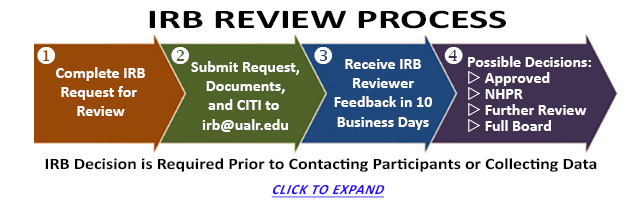All research involving human participants conducted by faculty, staff, or students of UA Little Rock must be reviewed by the UA Little Rock Institutional Review Board (IRB).
The IRB operates according to the guidelines in the Code of Federal Regulations (45 CFR 46) and other state and institutional guidelines.
Learn more about the IRB review process below.
IRB Basics
The video below guides anyone who plans to do research with humans through the IRB process at UA Little Rock. The video presenters are Ms. Angela Willis, Dr. Belinda Blevins-Knabe, and Ms. Ida Umphers.
IRB Basics
No Description
Protocol Guidance
How to Complete a Request for Protocol Review
Start by accessing and completing our Request for Protocol Review form. The Request for Review form also serves as a Request for Determination form.
Please follow the instructions below to successfully complete your request form:
- The Request for Protocol Review form must be typed.
- Answer all questions completely.
- Submit a digitized copy in PDF format. Scans are not acceptable. The text in the submission needs to be clear and not blurry.
- The Request for Review form must be signed by the PI. If the PI is a student, the student’s advisor must also sign it.
- If the proposed research is externally funded, provide the grant or contract title and funding agency.
- Attach the PI’s Human Research and Responsible Conduct of Research (RCR) CITI Training Completion Report.
- If PI is a student, also attach the advisor’s Human Research and Responsible Conduct of Research (RCR) CITI Training. CITI certificates are valid for three (3) years.
How to Save a Word Doc as a PDF File
Please follow the instructions below to submit a digital copy of your protocol.
- In Word, go to the File tab located on the upper left side of your screen.
- ->File ->Save As
- When the file dialog box opens, under ‘file name’ find ‘Save as type’ or ‘File Format’.
- In ‘Save as type’ or ‘file format’, through the drop-down menu under ‘Save as type’ or ‘File Format’, find the PDF (*.pdf).
- Choose PDF (*.pdf) as the file type or File Format and save the document. Submit the PDF document for review.
- Make sure that the PDF document includes the protocol and all attachments. Please do not send multiple attachments.
Studies Using Questionnaires, Interviews, or Surveys
For studies where information is collected from subjects using questionnaires, interviews, or surveys, please refer to the attachment list below.
Attachment list:
- Consent Forms and/or Assent Forms (for children between the ages of 7 and 17).
- If no consent form will be used, clearly explain how the informed consent process
will work. - If a waiver of the consent form will be requested, clearly explain the
circumstances for the request according to the federal regulations available in the Code of Federal Regulations, 45 CFR 46.116.
- If no consent form will be used, clearly explain how the informed consent process
- Site Letter of Permission of Support (if any of the research is conducted at a location other than UA Little Rock).
- Recruiting Material (recruiting scripts, flyers, announcements, etc.).
- The questionnaire, survey, etc. If the survey will be administered electronically, submit screenshots of the finished questionnaire(s)/survey instrument(s).
- The collection of data may not begin until the UA Little Rock IRB gives formal approval.
- The submission (protocol and as many of the attachments as possible) must be in digital PDF format and be searchable. Scans do not fit this criterion.
Helpful Links
For more information, please contact the Office of Research Compliance at 501-916-6209 or irb@ualr.edu.