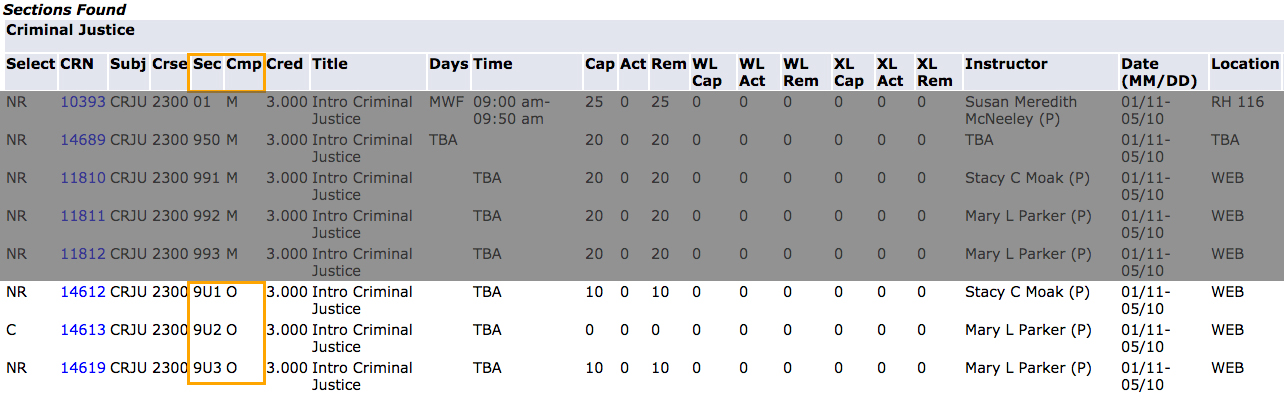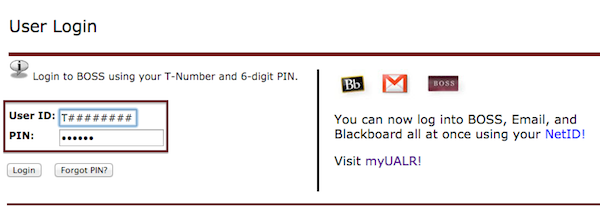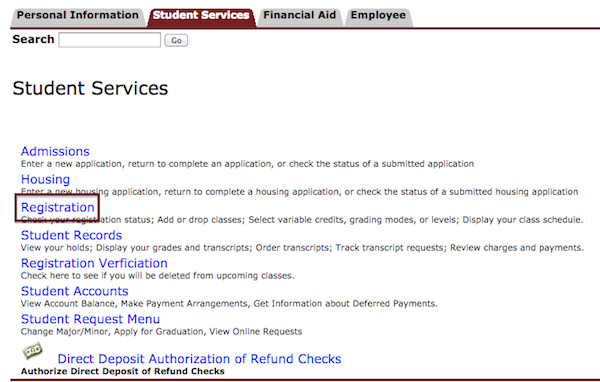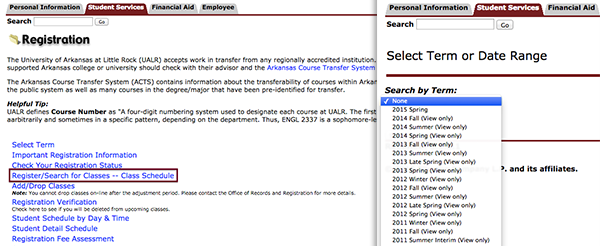5. Register for classes
When you find your courses, take note of the course reference number (CRN).
If you have no registration holds, you may register for classes by contacting your advisor or through BOSS.
What is BOSS?
BOSS is the one-stop, online system for access to your university record and where most students conduct business from accepting financial aid to registering for classes, paying their bill, and checking grades.
- Log in to BOSS at boss.ualr.edu using your student ID, or “T number”, provided in your welcome email. If you’re logging in for the first time, click “forgot pin” to set your 6-digit personal identification number.
- Click on the “Student Services” tab, then click the “Registration” link.
- Select “Register/Search for classes” link, and then determine the course term.
- Choose your course, then select the section you want to take. The sections available to UA Little Rock Online students will have a “9U_” section number, followed by an “O” for “online campus.” Once you have made your selection, click the “Register” button below the search results.