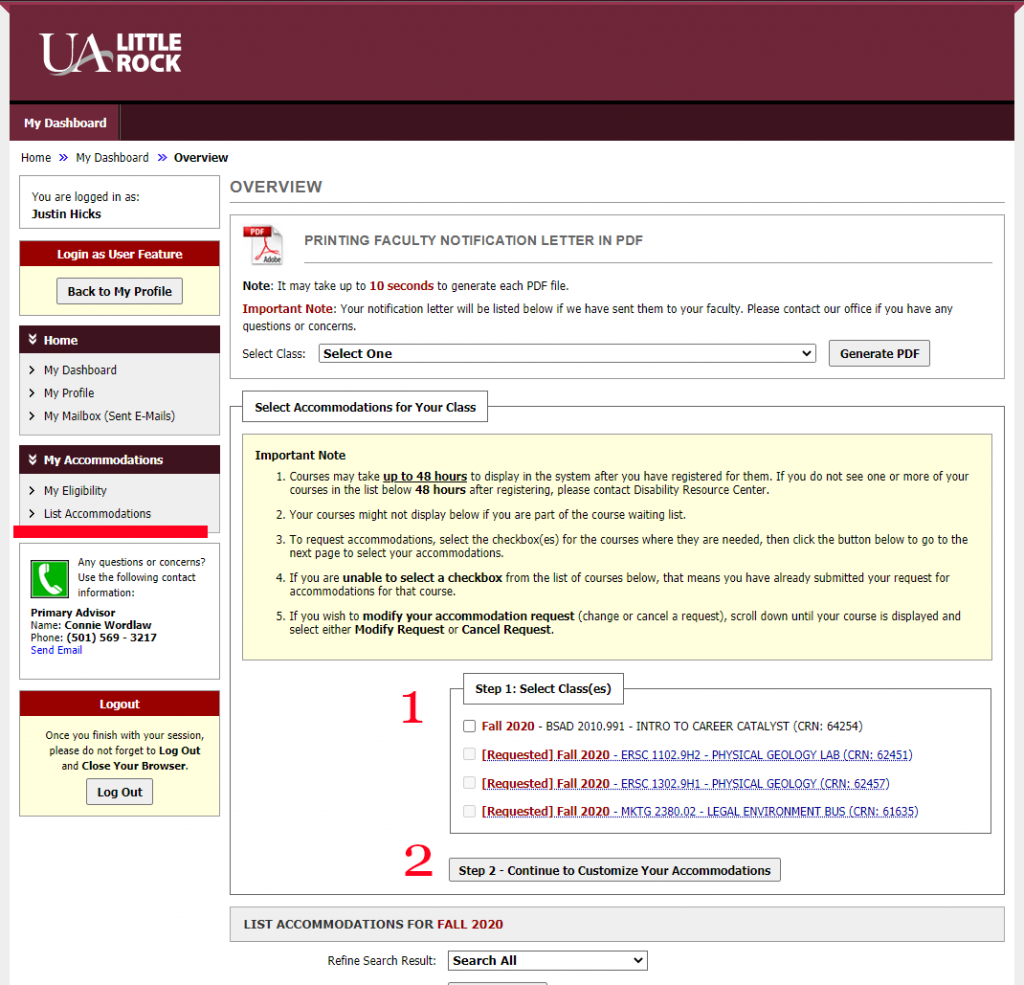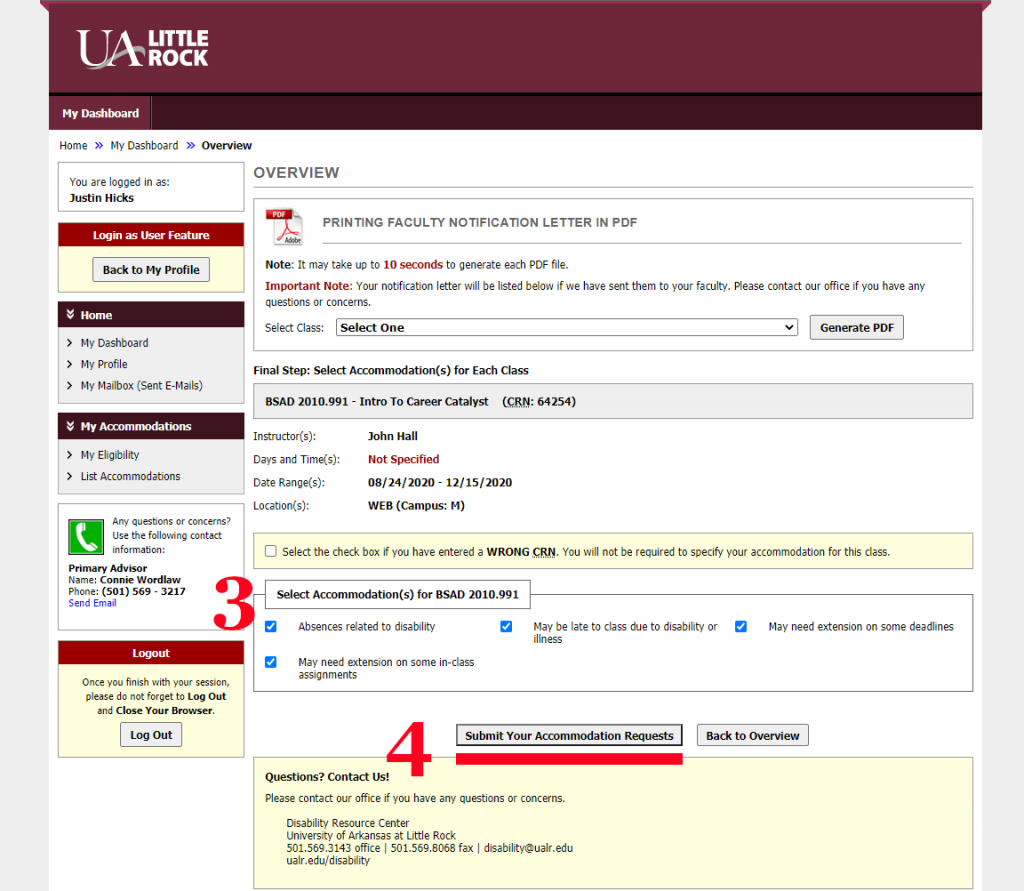Our goal is to remove barriers that you may experience in your classes or on the campus. We have implemented a new online process for requesting faculty notification letters. Please try to complete as much of this registration form as possible. If you have any questions, please contact our office at 501-916-3143 or disablity@ualr.edu.
On the form, you will be able to select your classes from a list as well as select the necessary accommodations for each class.
The main Dashboard page should show a list of the classes you have registered for. If it does not, click the “List Accommodations” link.
Step 1: Select the classes you would like faculty notifications for by clicking the checkboxes to the left of the class.
Step 2: Click the button labelled “Step 2 – Continue to Customize your Accommodations.”
This will take you to the next page where you will select the accommodations that you need for each class. You will have to make the selections for every class that you are requesting letters for.
Step 3: Click the checkboxes to the left of each accommodation that you need.
Step 4: Click the button labelled “Submit your accommodation request.”
You have now successfully requested your Faculty Notification Letters. A copy of the letters will be sent to your UA Little Rock email address.
If you have any problems, please contact our office at 501-916-3143.