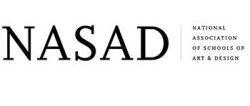Thesis
Every presentation should have a thesis statement. Tell the audience in the first minute or so what you plan to do in the presentation. Often this will be exactly the same thesis used in a written research paper that is associated with your presentation, but sometimes the presentation will have a narrower focus due to time limitations.
Time
Typically a scholarly presentation at a professional meeting is 20 minutes. Class oral reports may be 20 minutes, but they also may be as short as 5 minutes. Make sure you understand the time limits. You must practice your written presentation and time it. It is awkward and will negatively affect your grade if you are stopped because of time limits and cannot include your conclusion.
Development of the topic
If your presentation is 15-20 minutes, you need to demonstrate that you are familiar with the scholarly sources you have consulted. For your main points, clearly identify the source of your information; this does not mean that you need to mention a source for every statement you make. Organize your points to create a clear and logical discussion. As you develop your topic, make sure that you are creating a persuasive discussion.
Reading your presentation
The model for an oral presentation is what happens at a scholarly meeting: the presentation is read. You should not use as a model a classroom lecture, which has a less structured quality so an instructor can have discussion. In writing your presentation, use clear language and clear sentences. Often shorter sentences work better in this format.
Pronunciation
Many times artist’s names, technical terms, and foreign language terms used in art history are difficult to pronounce. Practice these words so you can say them with confidence when giving your presentation. If you don’t find the pronunciation in a standard dictionary, you might try “googling” “pronounce X.” Consult your professor about the pronunciation of foreign names and terms if you have not found another authoritative source.
Imagery
Presentations in art history should be about images. When you plan a presentation, think about what the imagery will be, and then construct your text to support the imagery. If you find you have long paragraphs about “background” and introductory material, unrelated to an image on the screen, you should rethink how effective that is. It is wise to have something in your written document reminding you when to change slides.
Quality of Imagery
Get the best quality images you can locate. ARTstor is a great resource, but the quality of images within it ranges from excellent to very poor. Don’t just assume the first one that pops up in a search is the best one. Some museum websites have pretty good images. Scanned images from books generally do not look as good as those from the internet.
Variety of Imagery
Think about how the layout of your slides will help to make your points. Use details beside the whole work, or put two works you want to compare side by side. Use the Powerpoint tools to do things like circle details on slides.
Quality of PowerPoints
In making your PowerPoint presentation, “less is more” in terms of slide design is best. The emphasis should be on the art images. Use a black background, and put labeling information in white lettering at 18 pt. Avoid fancy backgrounds, strange fonts, and anything else that would detract from the imagery. Check spelling and dates as carefully as you would in a written paper.
First and last slides
Unless your instructor tells you otherwise, your first slide should list the title of your presentation, your name, and the date. You do not need any special slide at the end saying something like “The End” or “Thank You.” Your last slide should be the image or images you most want the audience to remember from your presentation.
Check your presentation in the classroom
Whether you bring your laptop to the classroom, use a flash drive, or email your presentation to yourself, always check out the classroom equipment in advance, and have a “plan B” if something doesn’t work. Some images from the internet are in a compressed format that will not open on the classroom computer. Sometimes presentations made on Mac computers don’t work properly on the PCs in the classroom. If you are planning to include something taken from the internet, such as YouTube, allow enough time to move between the internet and PowerPoint during your presentation.
Presenting yourself
Be on time to the class period in which your presentation is to take place. If you are late or absent, do not assume your instructor can reschedule your presentation; you may end up getting a zero for the presentation. Present yourself professionally. Use appropriate language, not slang. Do not chew gum. Do not announce how nervous you are. Speak clearly and slowly so you can be understood. Practicing in advance is essential. When appropriate, use the laser pointer to show the audience a detail that is important.