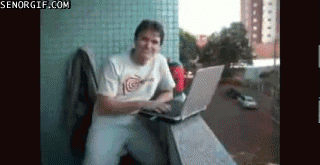At Your Fingertips: Blackboard Student Support
By now, you’re probably at least familiar with the concept of “online courses.” However, you may be wondering “How do I access my online courses, and who’s going to help me if I have a problem?”
Blackboard is UA Little Rock’s online learning management system where students can access their course work, such as assignments, media, tests, and grades. You can also communicate with your classmates and instructors through the Blackboard interface via discussions, messaging, and video conferencing.
Blackboard’s technology accommodates a variety of learning environments. While students who take classes on campus may use Blackboard as a digital extension of their classroom, for fully online students, Blackboard is the classroom.
One example of how online students can have an engaging classroom experience without ever stepping foot on campus is through Blackboard Collaborate Ultra. Collaborate Ultra allows you to engage in real-time discussions with your classmates and instructors using a chatroom format with webcams, microphones, and screen-sharing, creating a face-to-face experience as if you were in a physical classroom together. The sessions may be recorded and downloaded for future reference as well.
Because the technology is potentially new to many students, UA Little Rock offers Blackboard Student Support to assist those who may struggle with accessing or navigating their online courses. Some of the resources offered through UA Little Rock’s Blackboard Student Support include: Continue reading “Blackboard Student Support” →
 A variety of free resources are available at UA Little Rock to help students succeed in their courses, such as the Ottenheimer Library, Learning Commons and Academic Assistance Center. However, one of the most significant resources students have is often overlooked and underutilized—professors.
A variety of free resources are available at UA Little Rock to help students succeed in their courses, such as the Ottenheimer Library, Learning Commons and Academic Assistance Center. However, one of the most significant resources students have is often overlooked and underutilized—professors.