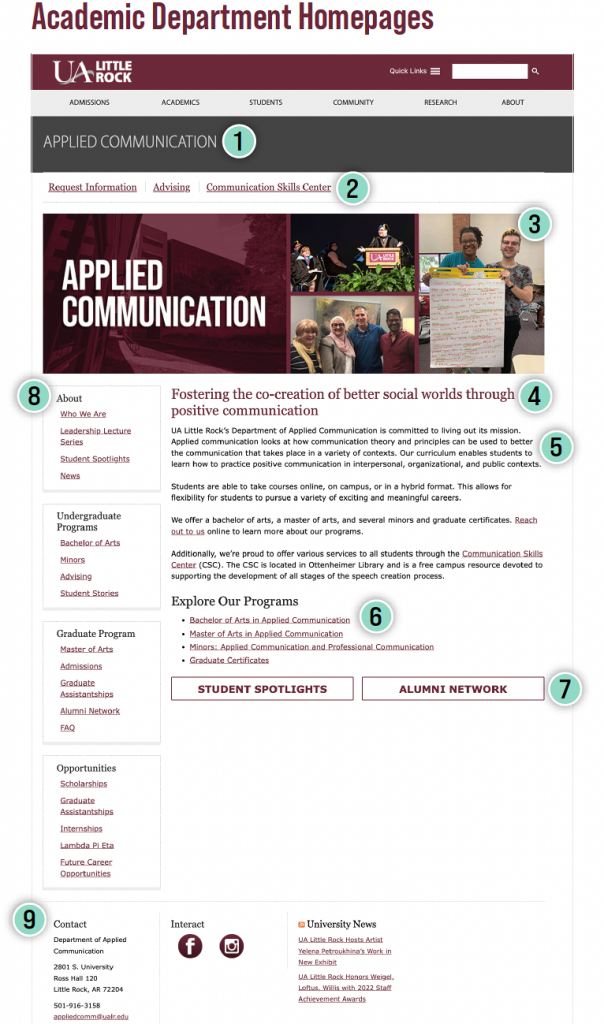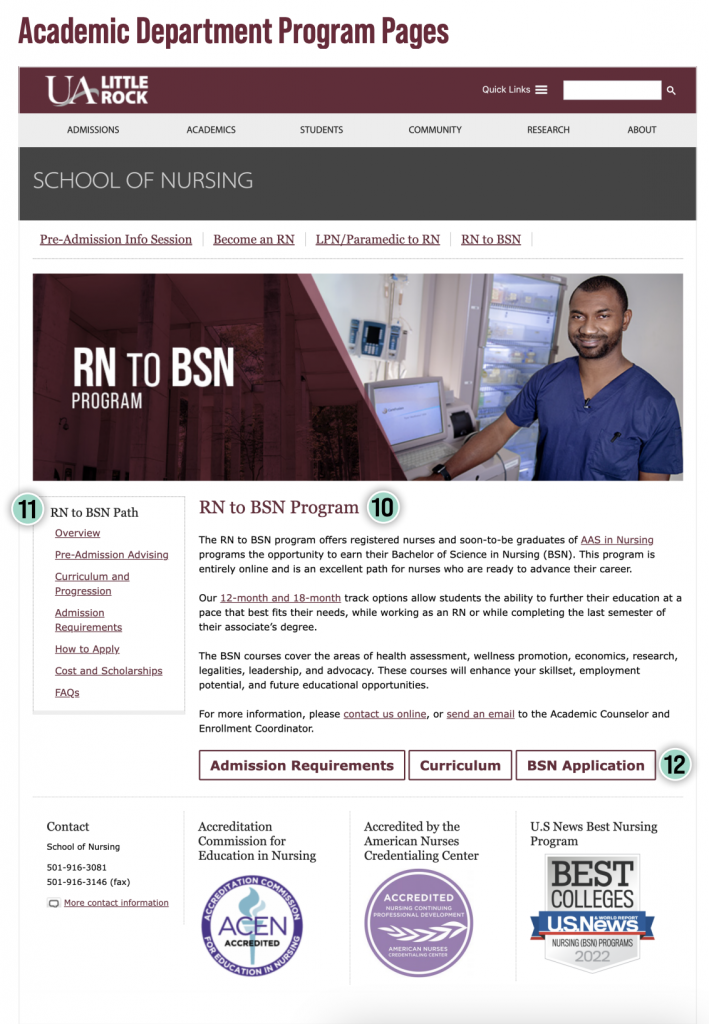Website content must be presented in a way that is clear, concise, accessible, and easy to navigate. This is especially true for academic department websites which provide information and resources for future and current UA Little Rock students.
When you complete the content audit of your site, it’s important to look at what content you currently have, what content you may need to create, and how to organize it effectively on your site.
We created a website guide to help you effectively organize your academic department content. This guide shows examples of recently completed sites and how best to organize content on both your homepage and program-specific pages.
1. Page Title
This should be your program, school or department name, but should not include “Department of.” This can only be changed by an administrator.
2. Task Navigation
Use this place to include important links grouped that are based on your site’s analytics (most visited pages). The task navigation could also include your programs. The number of links is limited by space available. Using a task navigation is not required.
3. Featured Image
The image can include the program/department name but is not required. The Web Team will create featured images. There should not be a word mark or logo. All images should include real students/faculty/staff/alums. Only high-resolution images can be used and featured images must be sized correctly and include alt text for accessibility.
4. Homepage Title
Automatically formatted as the Heading 1 (H1) of the page.
5. Opening Text
This should be written in a conversational style and should be focused on marketing the program(s). Think about what you would tell a future student about your exceptional program(s). Keep this text brief and use plain language.
6. List of Programs
List/link your programs with their correct degree name. These can link to the program pages on your site.
7. Homepage Buttons
If there is room on the homepage, consider including buttons to link to your student stories, a list of career opportunities, and/or research news.
8. Site Navigation Menus
Similar menu items should be grouped together to best meet students’ needs. Recommended menus for your homepage:
- About
- Undergraduate Programs
- Graduate Programs
- Opportunities
This will allow both future and current students to easily find important information. Listing Opportunities is a helpful way to group items like scholarships, future career opportunities, student research, and student success stories.
9. Site Footer
The footer should always include accurate contact information. The footer can include up to four widgets, such as:
- An RSS feed of university news
- Current badges for rankings (as seen on the Nursing homepage)
- Social media links (if the accounts are maintained)
10. Program Page Title
The page title on your program page should be the full name of the degree. It is best to write out “Bachelor of Arts,” “Master of Arts,” etc, on first or second reference. Many students and families may not be familiar with the acronyms for academic degrees.
11. Page-Specific Menus
It is strongly recommended that your program pages only display menus that are related to that program. For example, this RN to BSN page only includes a menu with links to information that is specifically related to that program. This is called a Page-Specific Menu. It does not make sense for an undergraduate program page to include a menu that links to information for doctoral students.
12. Program-Specific Buttons
Be sure your program pages include ways for students to take action and access important information, such as:
- Admissions requirements
- How to apply
- Advising
- Department scholarships
- Request more information
- Curriculum
Instead of creating a page to list the courses or curriculum, it is best to link directly to that information in the Academic Catalog, as this is the original source of that information. This also applies to general information about financial aid, campus maps, student resources, registering for classes, etc. Please link to the original source of information instead of copying and pasting that content to your site. There is no need to recreate the wheel.