What’s Changing
Beginning December 2022, WordPress editors will no longer use their original NetID (example: abc12) to log in to WordPress. Instead, you will use your university email address as your username to log in (example: abcharlie@ualr.edu). This is part of single sign-on, which will allow for a more efficient way to log in to WordPress and to many university applications. This login process is already in place for applications such as Workday and Blackboard.
How to Log In to WordPress
Go to wordpress.ualr.edu and then click the maroon button to log in. If you are already logged in to your university email or another university application, there is nothing more for you to do, thanks to single sign-on. After clicking the maroon button, you will be taken directly to your WordPress dashboard.
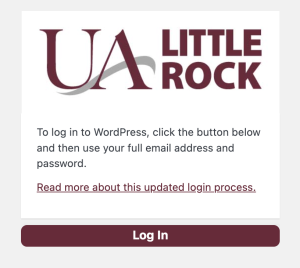
If you were not already logged in to a university application, you will be taken to the familiar login screen where you will enter your university email and password like normal. Then you will be taken to your WordPress dashboard.
Please remember to log out of WordPress if you are using a public computer.
Bookmarked Links
Previously, creating a bookmarked link to your site’s dashboard did not work well. Now, using a bookmarked link to get to your dashboard is possible thanks to single sign-on!