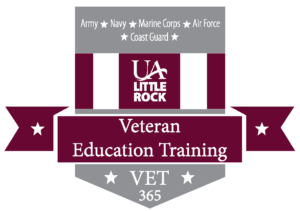During registration, students can enroll using CRNs. Each course and its section has its own respective CRN, which means if you change the course section you will need to find the CRN associated with the new section. For example, the CRN for PSYC 3360 991 will be different from PSYC 3360 9U1 or PSYC 3360 992.
To register using CRNs please follow the instructions below:
- We recommend entering each CRN separately and carefully.
- After entering your CRNs, double-check that the courses listed are correct. Mistakes in the CRN will result in different courses populating your schedule.
- If your course requires instructor approval, prerequisite waivers, etc., these must be in place before you can add the course.
- If the course is full, you can use the drop-down window to be added to the waitlist. For instructions on waitlists, please see the Student Resources page on the department website.