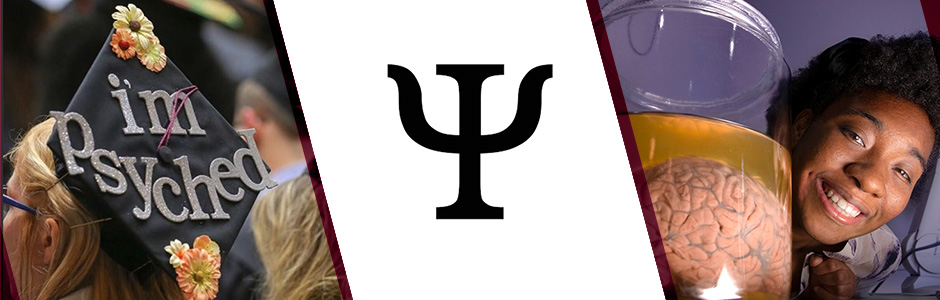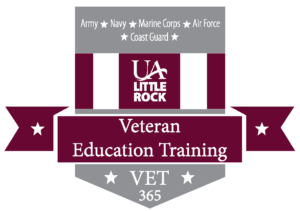Department of Psychological Science Links and Resources
General
Academic Calendar – The official academic calendar from the Office of Records and Registration.
Selecting a Minor – Students are encouraged to investigate requirements for different minors.
Sona Research Experience – Click here for more information about how to access Sona Systems.
Changes to foreign language requirement – These changes impact only students whose catalog year is 2024-2025 and onward.
Main and Online Campus
Online Campus and Online Classes – Not sure whether you are part of the Main Campus with access to online courses or part of the Online Campus? Click the link for clarification.
Forms
Declare Psychology Major – Submit this form to change your major to Psychology.
Declare a Minor – Only Psychology majors can use this form to declare or change their minor.
Psychology eLearning Transfer Request – You can only transfer to/from the online/eLearning campus once per year.
Courses
Course Prerequisites – Find out which classes require a prerequisite.
Courses Regularly Offered – See courses offered regularly each academic year.
What is Capstone? – Find out more about the final course in the psychology major.
Enrolling in Capstone – Trying to enroll in Capstone but receiving an error?
Advising and Registration
General
Advising versus Mentoring – Appointments for academic advising are different from career mentoring appointments.
Degree Plan – Use your degree plan to figure out what classes to take and when to take them. NEW: degree plans have changed their look. Click this link to find out more.
My degree plan is showing an error message
Class Search – Use the class search tool to plan your schedule.
Canceling an Appointment to be Advised – A guide on how to cancel/reschedule an advising appointment.
Regular Advising
Flow of Regular Advising – A guide for the advising process during the official advising period.
When is the advising form due?
Scheduling an Appointment during Regular Advising
Late Advising
Flow of Late Advising – A guide for the advising process after the official advising period has passed.
Registration
“Easy Breezy” Class Registration – Learn about registering for courses using CRNs.
Registration Errors – Click on the grey “Troubleshooting Common BOSS Registration Errors” tab.
Register for Waitlist – If a class is full, you can still get on the waitlist. Click on the grey “Waitlisting a Course” tab for more information.
Add/Drop/Withdrawal Information – Need help adding, dropping, or withdrawing from a class? How to drop a course at different times in the semester?
All About Graduation
Apply to Graduate – Students should apply to graduate as soon as they register for their last semester of classes!
Do I have enough hours to graduate? – What is the difference between fulfilling all program requirements and having enough hours to graduate?
Graduation and/or Participation in Commencement – What is the difference between graduating and walking in graduation?
Frequently Used Links
University email – Students should use their @ualr.edu email address for all campus communication.
FERPA Waiver – Parents must submit this form to receive information about their child’s academic progress.