Ad Hoc Payment Spend Category List
Purpose
The purpose of this form is to request and authorize payments to individuals or entities for non-employee compensation, such as payments to tax or other regulatory agencies, refunds to the grantor, refunds to third-party sponsors, etc.
Form Instructions(Downloadable Instructions)
Header Section
Contact Person: Enter the name of the person Accounts Payable should contact to answer questions regarding the payment(s). This is a required field.
Phone Number: Enter the contact person’s phone number.
Contact Person Email: Enter the contact person’s email address.
Payment Description: Enter a short description of the payment or reason for issuing payment.
Total Amount: You do not need to enter anything in this field. The form will calculate the total amount based on the amounts entered in the Lines Section of the form.
Payment Type: Check
Payment Due Date: Enter the date payment should be made.
Handling Code: Select the appropriate handling code.
Lines Section
Payee: Enter the name of the person or entity to whom payment should be made.
Payee Address: Enter the payee’s mailing address.
Amount: Enter the payment amount.
Spend Category: Enter the appropriate spend category. Click on the following link for a list of available Spend Categories.
Driver Worktag Column
Select one of the following Driver Worktag Types from the dropdown menu:
- Agency Worktag
- Cost Center Worktag
- Designated Worktag
- Grant Worktag
- Program Worktag
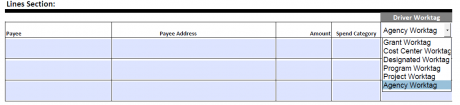
After selecting the appropriate Driver Worktag Type, enter the Driver Worktag ID.
Additional Information Section
Enter a description of the transaction and any special instructions.
Approvals Section
Requestor Signature: The person requesting the payment must sign the form.
Budgetary Head Signature: The person authorized to approve financial transactions.
ORSP Signature: Route to ORSP, if you selected a Grant Worktag.
