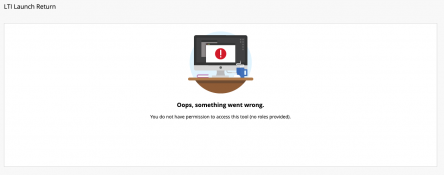Update 9/6: This issue has been resolved and users should be able to access ‘My Media’ from the Blackboard tools menu.
When attempting to access Kaltura ‘My Media’ from the Blackboard Tools menu, users are presented with the following error message:
Issue Description: Kaltura is a media streaming platform used to create and share video content directly within a Blackboard course, and the error described above occurs when users attempt to access Kaltura using the ‘My Media’ button on Blackboard’s tool menu.
Though ‘My Media’ will remain inaccessible until a fix can be applied, users can still view media content streamed through Kaltura, upload and embed media, and use the tools provided by Kaltura to create new content.
Info for students submitting video content: Students do not need to access ‘My Media’ to submit video content to an assignment or discussion board. To submit, students can follow the instructions below for uploading videos to Kaltura through the text editor:
Adding multimedia to your course
No Description
This process can be followed in a discussion board by creating a thread or replying to another student’s post. For an assignment, students will need to click the ‘Write Submission’ button on the assignment submission page.
Students can use the following contact info for assistance with Kaltura: 501-916-3602 | bbhelp@ualr.edu
Info for faculty: While we await a fix, faculty should reach out for assistance with ordering captions, managing and tagging video content, and other functions only accessible through ‘My Media.’
Faculty can use the following contact info for assistance with Kaltura: 501-916-5885 | star@ualr.edu