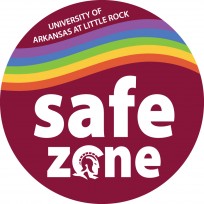Site Licenses Available:
If a computer in a departmental lab is not accessible for a student who needs to use it, contact the Disability Resource Center at 501-916-3143 to determine if the license is available and the system is compatible.
Screen Reader
Brand Name: JAWS (Windows); Voiceover (Mac)
Description: Text-to-speech software that uses synthesized speech to read text, menus, buttons, dialogue boxes, etc.
Location on Campus: A site license is available and may be installed to any machine on campus.
Document reader and screen magnification
Brand Name: MAGic
Description: Text-to-speech software that uses synthesized speech to read what is on the screen or on the clipboard (it is not as powerful as a screen reader)
Location on Campus: A site license is available and may be installed on any machine on campus.
Brand Name: Narrator (Windows); Magnifier (Windows)
Description: Narrator and Magnifier are built-in accessibility tools on Windows platforms. Narrator provides text-to-speech functionality, while Magnifier offers screen enlargement capabilities. Together, they facilitate seamless navigation and enhanced visibility for visually impaired users.
Location on Campus: Installed on-campus machines with site licenses available.
Screen Magnification
Brand Name: Mac OSX Universal Access; MAGic
Description: Software that allows for enlargement on the screen
Location on Campus: A site license is available and may be installed on any machine on campus.
Optical Character Recognition (OCR) Software (used with a scanner)
Brand Name: Open Book; Pearl (scanner for use with Open Book)
Description: Software that converts a printed page that has been scanned into electronic format (text file) for speech output or storage
Location on Campus: DRC
Braille Translation Software and Printer
Brand Name: Duxbury; Juliet Brailler (printer)
Description: Uses software and hardware to convert electronic text into braille code and formats text for printing in braille
Location on Campus: DRC (for staff)
Brand Name: Dragon Naturally Speaking; MacSpeech Dictate
Description: Software that allows one to dictate to the computer, which recognizes and digitizes one’s voice
Location on Campus: Library Lab
Refreshable Braille Display
Brand Name: Focus 40 (Portable)
Description: It is available either attached to a regular-sized computer or in a small note-taking device called PacMate, as well as a portable unit for use with laptops.
Location on Campus: DRC (Focus 40)
Dictionary, Thesaurus and Calculators
Brand Name: Franklin Dictionary and Thesaurus; voice calculators
Description: Small portable devices that have synthesized speech output
Location on Campus: DRC (available to check out)
Text Magnification
Description: CCTV – closed circuit television
Location on Campus: Library Lab; DRC (portable CCTV)
Phone Apps
Brand Name: Be My Eyes
Description: Be My Eyes is a revolutionary app connecting visually impaired individuals with sighted volunteers through live video calls. It offers assistance with everyday tasks, from reading labels to navigating surroundings, fostering inclusivity and support within a global community.
Location on Campus: Available for download on mobile devices.
Brand Name: Seeing AI
Description: Seeing AI harnesses the power of artificial intelligence to provide visually impaired users with a comprehensive set of tools. From reading documents to recognizing faces and describing scenes, this app enhances independence and accessibility, empowering users to navigate the world confidently.
Location on Campus: Available for download on mobile devices.
Location and Contact Information
DRC – Disability Resource Center, 103 Donaghey Student Center, 501-916-3143
Library Lab – 104 Ottenheimer Library, 501-916-6187
Other Adaptive Technology pages
Introduction to Adaptive Technology
Adaptive Technologies for Students Who are Deaf or Hard of Hearing
Adaptive Technology for Students With Learning Disabilities
Adaptive Technology for Students Who have Mobility Disabilities