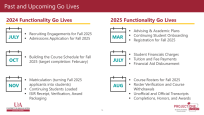Milestones are currently rolling out for Workday Student, which is the same system platform we use now as employees. This transition is part of our ongoing efforts to streamline our systems and provide a more efficient and user-friendly experience. Please note that Banner, BOSS, Argos, and Degree Works will be phased out, and by Fall 2025, we will fully transition to Workday for all milestones. Below are the details on past and upcoming go-lives:
Current Project Updates:
October and November were incredibly productive and helped us as we approach our next major milestone—Milestone 3—a crucial step in our transition to Workday Student. The UA Little Rock Workday Student Core team has been actively engaged in multiple training sessions, data validation, and testing. Additionally, the Academic Foundations team has held sessions focused on academic requirements to ensure that programs of study are ready for advising and registration, which will open early next year.
You can also expect new and continuing students to log into Workday starting February 5th to complete their onboarding tasks. To do so, students will access Workday as employees do now by going to workday.ualr.edu!
To prepare for these changes, we encourage you to start thinking about how to communicate with students about how the processes will change with the introduction of Workday. It’s also important to remember that continuing students will register for Summer 2025 in BOSS but will register for Fall 2025 in Workday. This will be a significant shift, so we want to consider ways to communicate these changes to students and the campus departments. Your proactive approach will facilitate a smoother transition for everyone.
Training!
You can start to find staff and faculty training materials in the Workday Learning app to learn more about your new Workday. Simply go to Workday, open the Learning app, select “Discover” from the right-hand menu, click “Browse Learning,” and search for “Student.” Here, you will find hundreds of documents related to student processes. While these resources may not be one-size-fits-all, they are a great starting point for learning about your new system. For more information on utilizing the Learning app, visit our Workday Support page on Learning here.
Please note that training is tailored to your security role. In-person training is currently being conducted with functional teams, and additional sessions will be scheduled at the beginning of 2025!
To help you learn more about Workday Student from the students’ perspective, Project One has published training materials, which you can access here:
https://projectone.uasys.edu/workday-training-for-students/. Please consider how this information will replace what you currently use for BOSS.
We are making significant progress, but there is still a lot of work ahead as we implement this monumental change. Please stay engaged and watch for communication to find out how you can get involved. Don’t forget to visit the UA Little Rock Workday Student website for more information. This effort requires all of us, but together, we will succeed.