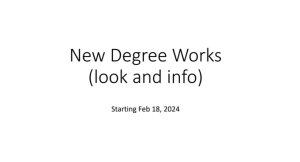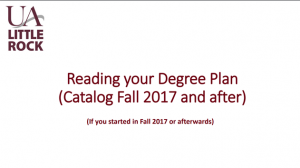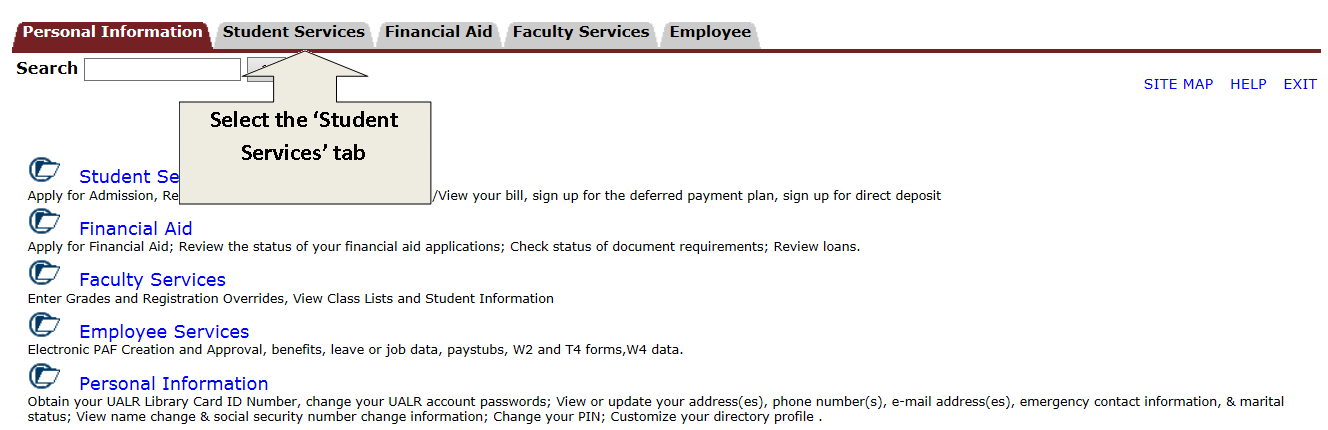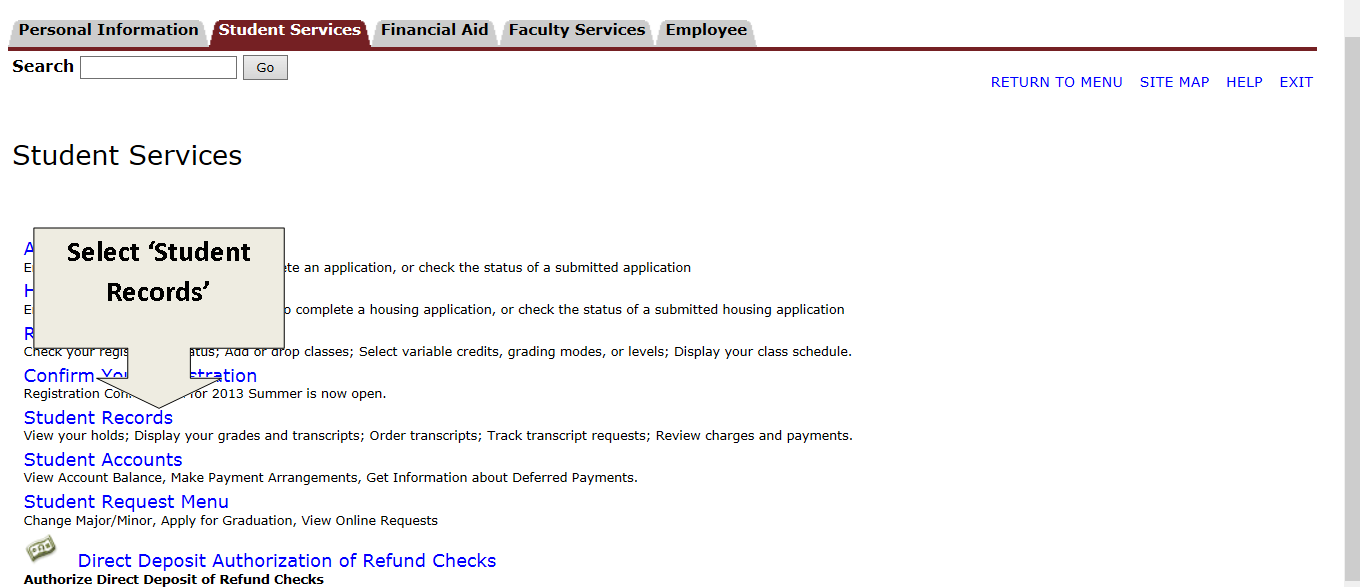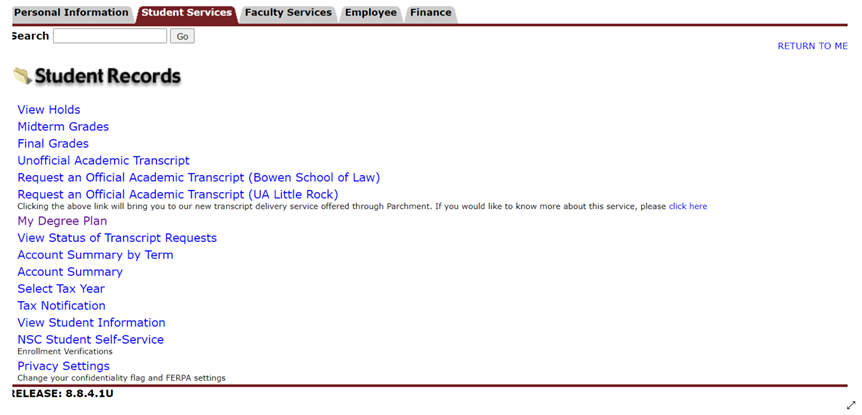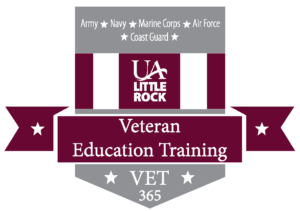It is important to review your Degree Plan each semester to monitor your progress in your current major and see what requirements you have met. This will help you estimate your graduation date.
If you are an undergraduate student, with a starting catalog year of Fall 2017 or later, you will access your Degree Plan through DegreeWorks. You can get to DegreeWorks from your BOSS account.