University course evaluations play a vital role in the evaluation material used for the annual review of faculty and continuous focus on teaching excellence. As such, the university takes its commitment to quality course evaluations seriously. As of fall 2021, university course evaluations have been centralized under eLearning using the Qualtrics QClassroom survey tool, which will be used to issue course evaluations for all courses listed on the schedule, regardless of modality or delivery method.
Qualtrics QClassroom is a stand-alone program used exclusively for course evaluations and operates independently of Blackboard and other course delivery systems. For more information about the procedures used to deliver course evaluations, please visit the ‘Course Evaluations Process Information’ section of the eLearning Processes page.
You can find more information about the data available through the faculty dashboard located at ualrevaluations.qualtrics.com, or you can email courseevaluations@ualr.edu with questions or feedback.
How will faculty access Qualtrics QClassroom?
Converted Qualtrics Access_24
No Description
Faculty with access to the QClassroom dashboard can visit ualrevaluations.qualtrics.com, where evaluation results can be compiled by course and term. On the sign-in landing page, select the ‘UA Little Rock Single Sign-On’ option to log in to the account that’s been set up for access to the dashboards.
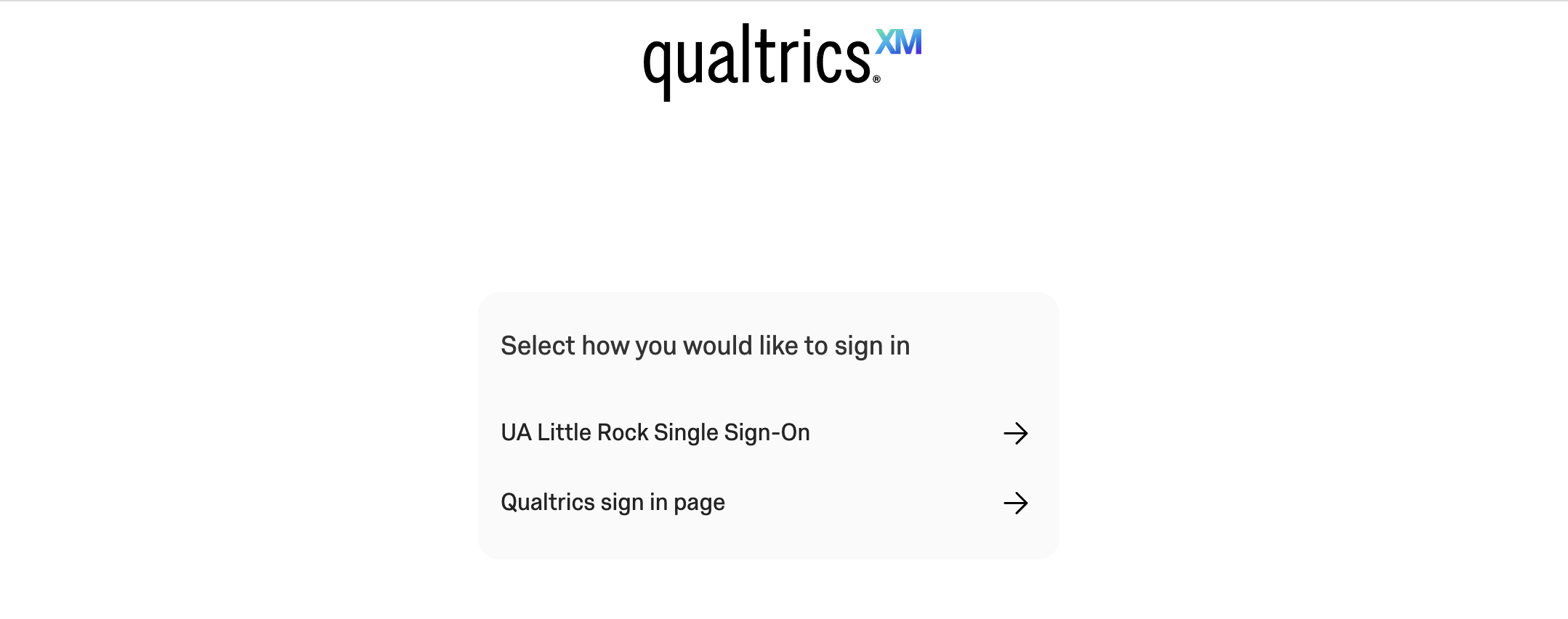
Once logged in, faculty should see a results dashboard listed for their academic unit, and faculty teaching courses in multiple academic units will see separate dashboards for courses that use different sets of questions.
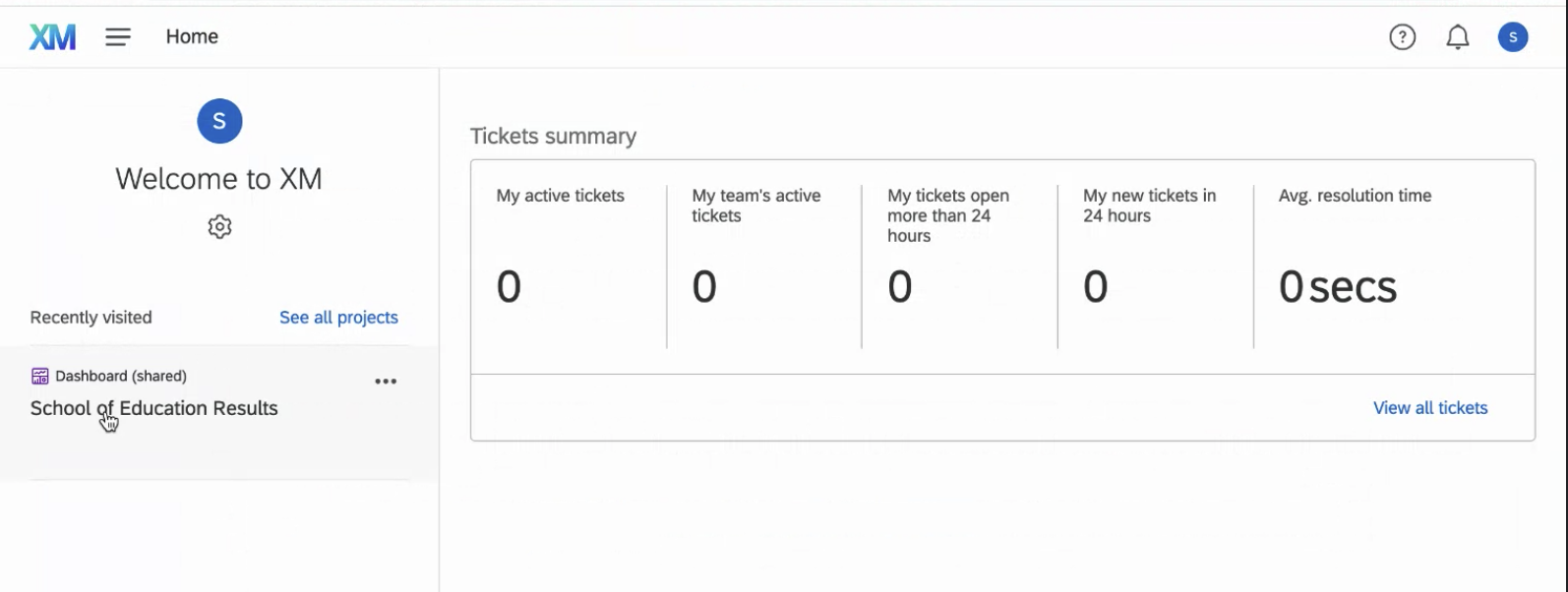
How can I sort and filter my evaluation results?
Converted Qualtrics Filters_24
No Description
When accessing the dashboard for an academic unit, faculty are taken to the ‘Evaluation Info’ page, which displays the number of responses collected for each course associated with the user. When an evaluation survey is actively collecting responses, this will be the only page visible to faculty, and the info displayed here can be used to monitor student participation.
Once the evaluation survey closes, faculty will have access to two additional tabs: ‘Question Results’ and ‘Comments.’
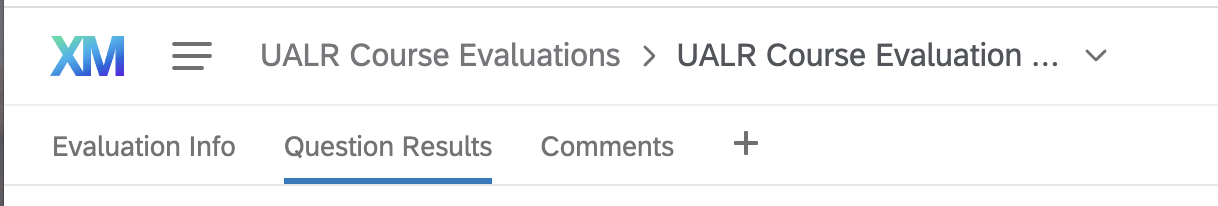
The default display on these pages will show aggregate response data for all courses associated with the user. At the top of these pages is a filter labeled ‘Embedded Data – Section Code’ — select one or more courses from the list to display the results specific to the selection.
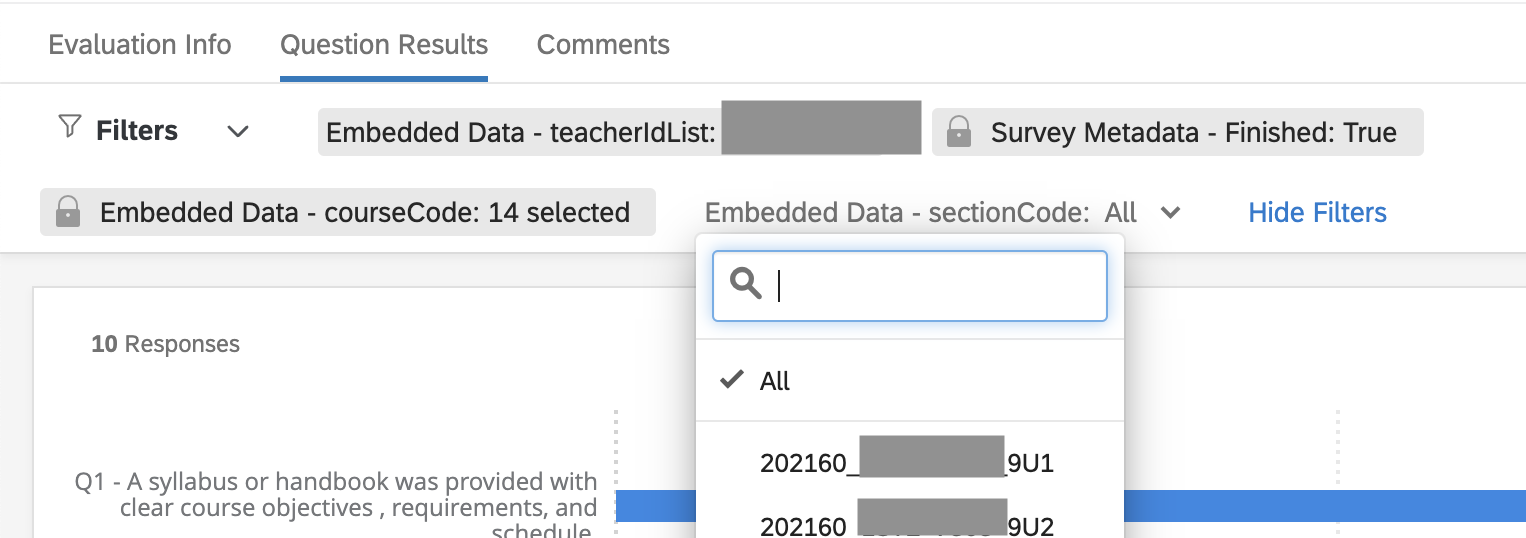
Note: merged courses in Blackboard will be listed separately on the QClassroom results dashboard. To display results from merged courses in a single report, simply select all merged sections from the ‘Section Code’ filter.
How can I export my results for external use?
Converted Qualtrics Exports_24
No Description
An ‘Export’ button appears toward the top, right corner of each page in the results dashboard. Select the ‘Download Dashboard’ option to export the results displayed on the current page. Dashboard visualizations can be exported as PDF or JPG files, and dashboard data can be saved as comma or tab separated files.
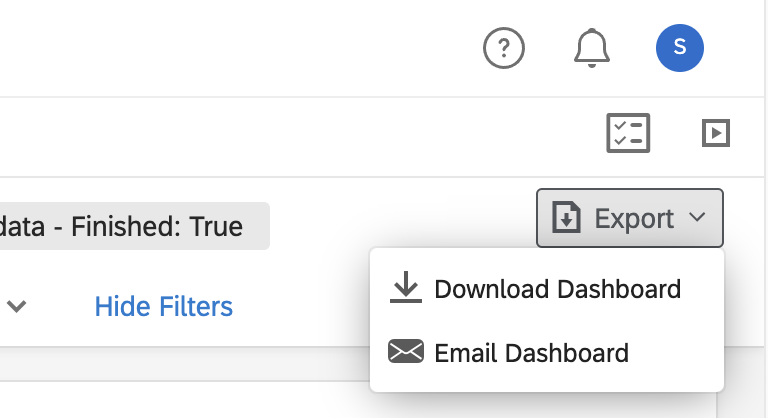
The default display will show aggregate data for all courses associated with the user. To export results for a specific course, use the ‘Section Code’ filter at the top of the page prior to exporting the page.
When can I view my evaluation results?
For the Fall 2021 semester, the data available within the Qualtrics dashboard will vary depending on whether the course evaluation survey is actively accepting responses. To ensure student confidentiality during the evaluation period, responses to survey questions will not be available in the Qualtrics dashboard unless there are no active evaluations on the system.
Faculty will, however, have access to response counts for each course they’re scheduled to teach during the evaluation period to help monitor and promote student participation.
All reports are accessed through the same dashboard — once the evaluation period closes, the question results will display along with the response counts.
How were the evaluation surveys created?
The staff at eLearning worked with each academic unit to create department-specific questions for the course evaluations that were issued from the Enterprise Survey tool previously used to provide surveys to all courses as a response to the COVID-19 pandemic. For departments not wanting specific questions, eLearning worked with the Faculty Senate Executive Committee during the start of the pandemic to obtain generic questions.
The surveys used for the evaluations distributed through Qualtrics are an exact copy of what had been previously issued, unless adjustments had been requested by the department chair prior to the opening of the evaluation period.
How will students access their course evaluations?
You can find more information on the Blackboard Student Support website about how students access and submit the evaluation survey.
Reminders to Students
Email notifications are sent to students at the beginning of each evaluation period, and students who have not completed the evaluation within three business days prior to the due date will be automatically sent another email reminding the evaluation.
- Faculty are encouraged to remind their students that course evaluations are available to be completed as an additional method of increasing the response rate.
- Faculty teaching face-to-face classes can also encourage students to complete their course evaluation during class using their mobile phone.
- Please note that for some students, the emails re: course evaluations might go to the students’ spam folder, so a reminder to check that folder is helpful.
- eLearning has created a subcommittee within the university’s Online Campus Advisory Board (a body with representatives from each academic college) to continually address methods of improving response rates for course evaluations administered online.
Converted Qualtrics Access_24
No Description