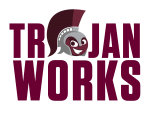Trojan Works provides diverse work opportunities for students. We offer on-campus jobs with flexible schedules. Students use Workday to search and apply for jobs. We have partnered with Human Resources to make applying for Trojan Works jobs fast, easy, and accessible by the web or app. Students new to the UA System will search for our jobs through the External Candidates site link.
Steps to apply
New students to Workday:
- Visit the External Candidates Workday link
- Set up your profile
- Search for Trojan Works or on-campus jobs by selecting the Little Rock location
- Review the job postings
- Apply for jobs by submitting a letter of application/cover letter specific to the job ad, and optionally submit a resume and references
- View video tutorials to get a quick overview of how-tos
The hiring supervisor will receive your application and be in touch with you with questions, comments, or a request for an interview.
Note: students may not work until their Workday hire process is complete. Please anticipate a minimum of two weeks after a verbal offer and subsequently a signed job offer letter before working. Students and hiring supervisors will be notified when the hiring process is complete.
Students with an existing Workday profile:
- Visit the Internal Candidates Workday link
- Select the Workday icon
- Search for and follow the Career links
- Select Find Jobs Internal
- Search for Trojan Works or on-campus jobs by selecting the Little Rock location
- Review the job postings
- Apply for jobs by submitting a letter of application/cover letter specific to the job ad, and optionally submit a resume and references
The hiring supervisors will receive your application and be in touch with you with questions, comments, or a request for an interview.
Note: students may not work until their Workday hire process is complete. Please anticipate a minimum of two weeks after a verbal offer and subsequently signed job offer letter before working for inactive Workday accounts. If a student has an active Workday profile and recently worked for UA Little Rock, onboarding for the new position will not require the offer letter process. Students and hiring supervisors will be notified when the hiring process is complete.