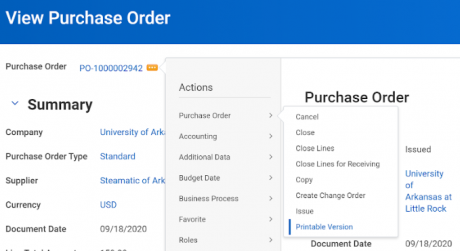A requisition is an internal request for procurement action when employees or departments need to obtain goods or services to maintain their business operations. It is not used outside the university. Requisitions:
- Once approved, “pre-commit” or encumber the budget for the purchase
- Provide documentation that proper authorization for the purchase has been obtained
- Authorizes UA Little Rock Procurement Services to expend the budget on behalf of the requisitioner as directed (see Purchase Order)
- Must be approved by an authorized budget manager before a purchase order can be generated.
No purchase of any kind can be made using a requisition number.
Workday Requisition Guide
For additional details and quick reference guides for requisitions in Workday, please visit the UA System Intranet.
Workday Requisition Types
There are different types of requisitions and different methods of purchase, each with its own unique approval paths. For example, an IT-related requisition would route to the IT department for approval before going to Procurement Services. When creating your requisitions, pay close attention to the requisition type and purchase method you select. When the wrong requisition type is used, Procurement Services will send the requisition back to the initiator.
| Requisition Type | Consideration and Routing |
|---|---|
| Capital Equipment/ Projects |
|
| Check with Order PO |
|
| Construction/ Renovation/ Projects |
|
| Cooperative Agreement PO |
|
| Drop Ship |
|
| Emergency Purchase |
|
| Hold and Call |
|
| Intergovernmental |
|
| It Related Purchases |
|
| Print Services |
|
| Promotional Items and Trade-Marked Licensing PO |
|
| Purchase for Resale |
|
| Service |
|
| Sole Source PO |
|
| Standard |
|
| Trade-In PO |
|
Auto-Sourced Purchase Requisitions
Requisitions meeting certain criteria will be automatically sourced into a purchase order after the final approval has been obtained. Auto-sourcing will be completed when a requisition meets all of the criteria below:
- Has a supplier identified on the requisition,
- Has a Requisition Type of:
- Standard, Capital Equipment/Projects, Construction/Renovation, Cooperative Agreement, Hold and Call, Intergovernmental, Purchase for Resale, or Service,
- Is below the small order threshold ($20,000)
Once the purchase order has been automatically sourced, the requisition requestor will be able to send the PO to the supplier to complete the order.
Procurement Services will conduct a review of auto-sourced purchase orders to ensure they have been completed in accordance with procurement law and policy. Any purchase for goods or services made without adhering to state procurement laws and regulations is an illegal purchase. When it is apparent that something was procured incorrectly, the buyer will request a justification memo explaining why the purchase was made, what happened, and how it will be prevented in the future. Payment may not be made to the supplier until the justification memo has been approved.
Once the request is submitted to procurement services, it will be reviewed and only approved if it meets the following two criteria:
- The person that completed the purchase did not act fraudulently or in bad faith, and
- Doing so is in the best interest of the university.
If the request is approved, the purchase will be ratified and affirmed, allowing payment of invoices. If the request is not approved, the person responsible for the purchase will be held accountable for payment.
Finding, Editing, and Canceling Requisitions
If changes are needed to a requisition, the initiator can access the requisition, make the necessary changes, and resubmit the requisition.
To find and change or cancel a requisition in Workday, search for and select ‘My Requisitions,’ enter any search criteria to narrow down your results (optional), and click “OK.” From the ‘My Requisitions’ page, you can:
- Create a requisition
- View details of previously submitted requisitions
- Access supplier information
- Access purchase order details
- View the request status of requisitions
- Edit ‘in progress’ requisitions
Keep in mind that a requisition, if changed, must go back through all levels of approval. Requisitions can still be changed at the buyer level if necessary.
Printable Version of a Purchase Order
To print or download a printable version of an approved PO, click the related actions icon to the right of the PO number, select Purchase Order, then Printable Version. You will then need to click “OK” then “Refresh” until the download reaches 100% and the PDF is made available.