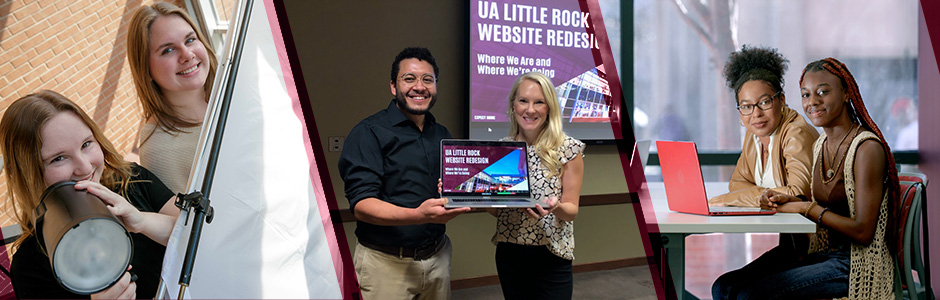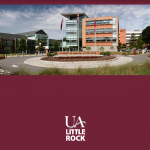To help make your UA Little Rock presentations more memorable, we’ve designed Powerpoint and Google slide templates for use when presenting to the public. We also have Zoom, or Google Meet, backgrounds available to download.
All presentations for external audiences should include the UA Little Rock logo. Download the templates by clicking on the images below.
Google Slides
For your next presentation, you can use one of the Expect More slide templates in Google Slides.
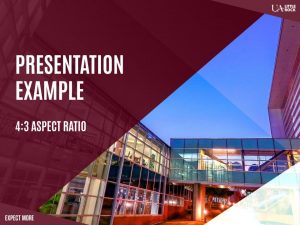
4:3 Presentation Template

16:10 Presentation Template

16:9 PowerPoint Template
Activating a template via Google Slides:
You must be logged into your UA Little Rock email account to access university-branded templates on Google Slides.
- Go to Google Slides
- Open the Template Gallery in the top right of your screen
- Select any template under Presentation designs
Zoom Backgrounds
Update your Zoom meetings with a branded UA Little Rock background image. Click an image then save it to your computer for use.